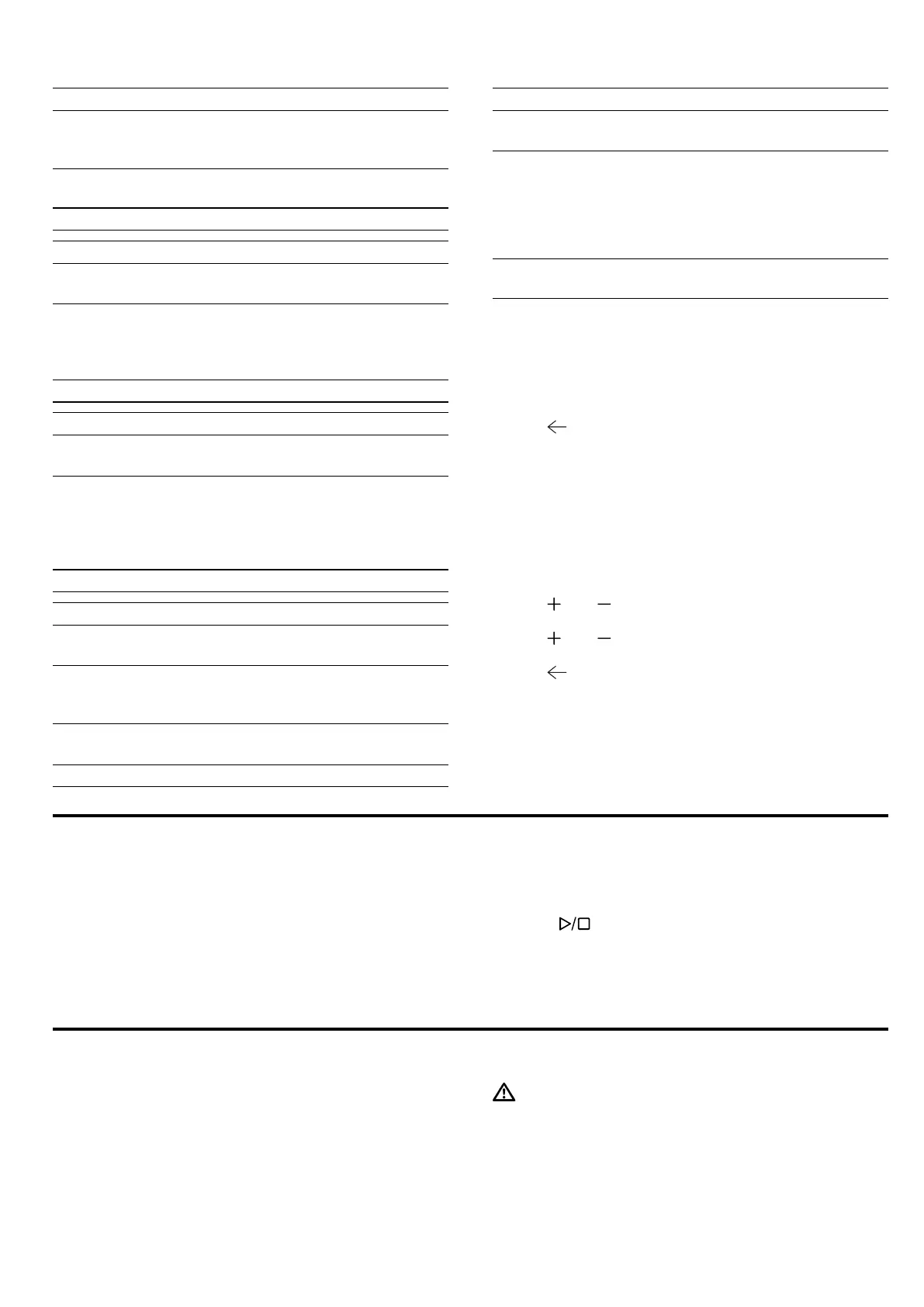en humidClean
14
Display Selection
"Time", display ¡ Digital + date
1
¡ Digital
¡ Analog
Adjustment ¡ Align the display hori-
zontally and vertically.
1
Factory setting (may vary according to model)
Sound Selection
Button tone ¡ On
1
¡ Off
Signal tone ¡ Very short
¡ Short duration
¡ Medium duration
1
¡ Long duration
1
Factory setting (may vary according to model)
Appliance settings Selection
Illumination ¡ On
1
¡ Off
Microwave output selec-
tion
¡ 90W
¡ 180W
¡ 360W
¡ 600W
¡ boost
1
Factory setting (may vary according to model)
Customisation Selection
Brand logo ¡ Display
1
¡ Don't display
Operation after switch-on ¡ Main menu
1
¡ Microwave
¡ Meals
Childproof lock ¡ Available
¡ Deactivated
1
Factory setting (may vary according to model)
Factory settings Selection
Factory settings ¡ Restore
¡ Cancel
Demo mode ¡ Setting "Demo mode"
Only displayed during
the first 5minutes after
the appliance has
been reset or is used
for the first time.
Appliance information ¡ Displaying "Appliance
information"
11.2 Changing the basic settings
Requirement:The appliance is switched on.
1.
Press "Basic settings".
2.
Press the required basic setting.
3.
Change the required settings on the display.
4.
Use to return to the overview or go back to the
main menu.
11.3 Changing the time
You can change the time in the basic settings.
Requirement:The appliance is switched on.
1.
Press "Basic settings".
2.
Press the "Time" basic setting.
a The display shows the set value. The hours flash.
3.
Use and to set the hours.
4.
Press the minutes.
5.
Use and to set the minutes.
6.
Press "Apply".
7.
Use to return to the overview or go back to the
main menu.
humidClean
12 humidClean
The cleaning aid is a quick alternative for occasionally
cleaning the cooking compartment. The cleaning aid
softens dirt by vaporising the soapy water. The dirt can
then be removed more easily.
12.1 Setting the cleaning aid
Requirement:The appliance is switched on.
1.
Press "humidClean".
2.
Follow the instructions on the display.
3.
Press "Apply".
4.
Press .
a A signal tone sounds once the time has elapsed.
5.
Follow the instructions on the display.
Cleaning and servicing
13 Cleaning and servicing
To keep your appliance working efficiently for a long
time, it is important to clean and maintain it carefully.
13.1 Cleaning products
Only use suitable cleaning agents.
WARNING‒Risk of electric shock!
An ingress of moisture can cause an electric shock.
▶ Do not use steam- or high-pressure cleaners to
clean the appliance.
