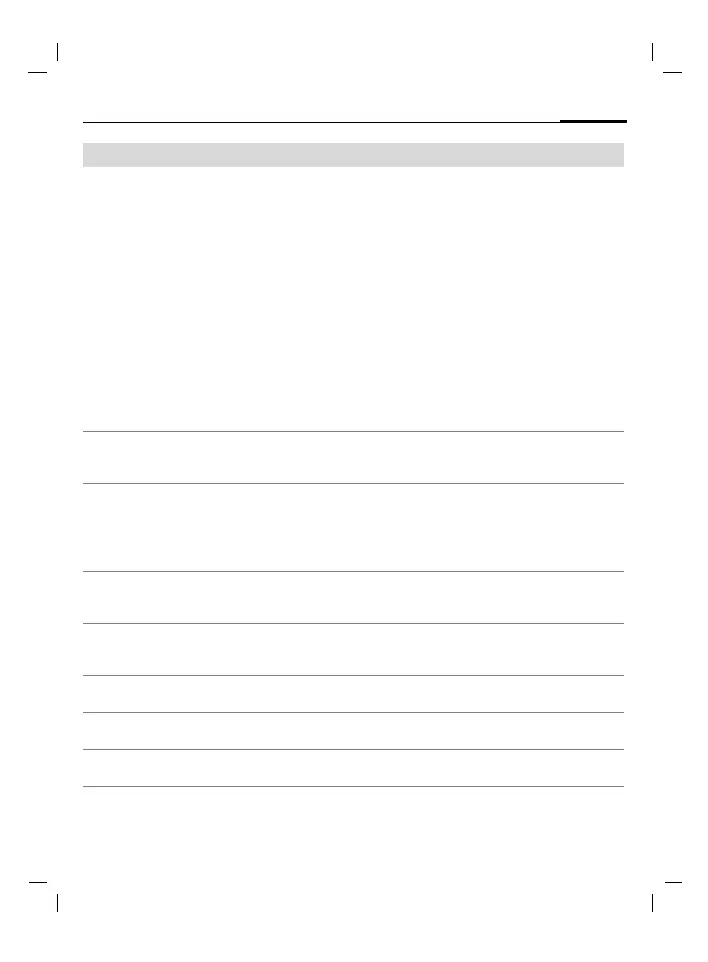© Siemens AG 2003, I:\Mobil\R65\A65_Leopard_abgel._von MC60_Maguro\am\fug\A65_faq.fm
103Questions & Answers
VAR Language: American; VAR issue date: 21-Januar-2004
left page (103) of CF62 Leopard us-en, A31008-H6050-A40-1-4A19 (24.02.2004, 16:32)
SIM error. SIM card not inserted correctly. Check that the SIM card is inserted correctly
(page 16).
Dirty SIM card contacts. Clean SIM card with a dry cloth.
SIM card with wrong voltage. Use 3V SIM cards only.
SIM card damaged
(e.g. broken).
Carry out a visual check. Change SIM card at service
provider.
No network
connection.
Signal weak. Move higher, to a window or an open space.
Outside GSM range. Check service provider's coverage area.
Invalid SIM card. Notify the service provider.
New network not authorized. Try manual selection or select a different network
(page 84).
Network call barring is set. Check network barrings (page 82).
Network overloaded. Try again later.
Phone loses
network.
Signal too weak. Reconnection to another service provider is automatic
(page 84). Switching phone off and on again can
speed this up.
Calls not possible. Second line set. Set first line
‘ (page 84).
New SIM card inserted. Check for new barrings.
Charge limit reached. Reset limit with PIN 2 (page 46).
Credit used up. Load credit.
Certain uses of
phone not
possible.
Call restrictions are in place. Barrings can be set by service provider.
Check barrings (page 82).
Impossible to
make entries in
Phonebook.
Phonebook is full. Delete entries in Phonebook or transfer to Address-
book (page 36).
Voice messaging
not functioning.
Call forwarding to mailbox not
set.
Set call forwarding to mailbox (page 76).
SMS (text mes-
sage)
T flashing.
SMS memory is full. To free up capacity, delete (page 54) or file (page 54)
messages (SMS).
Function cannot
be set.
Not supported by service pro-
vider or registration required.
Contact your service provider.
Problem Possible causes Possible solution