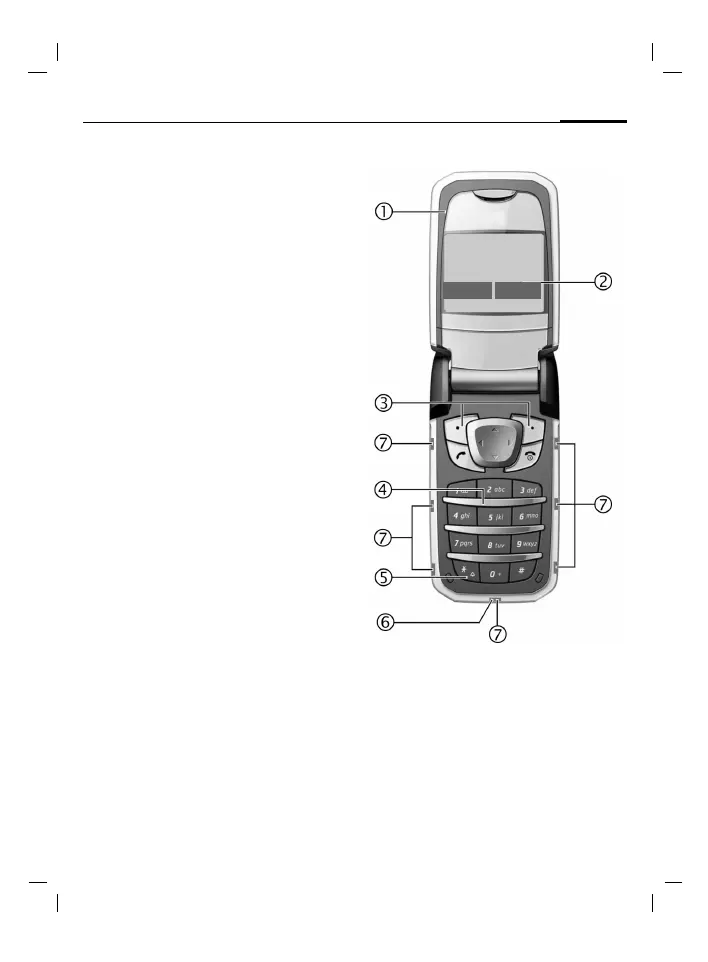© Siemens AG 2003, I:\Mobil\R65\A65_Leopard_abgel._von MC60_Maguro\am\fug\A65_Overview.fm
13Phone overview
VAR Language: American; VAR issue date: 21-Januar-2004
left page (13) of CF62 Leopard us-en, A31008-H6050-A40-1-4A19 (24.02.2004, 16:32)
1 Loudspeaker
2 Color Display
3 Soft keys
The current functions of these keys are shown
in the bottom line of the display as
§Text§/symbol (e.g.,
Q
).
4 Input keys
5
*
Ringtone
• Hold down in standby mode:
Switch all audible signals on/off
(except alarm).
• Hold down on incoming call:
Switch off ring tone for this call only.
6 Plug outlet
For charger, headset, camera etc.
7 Dynamic light
Seven LEDs indicate visually different events
and functions, as well as the current phone
status, e.g.network searching, battery low,
etc. (set, page 75).
You can determine the visual signal (LEDs)
on the phone for certain functions and events.
The LEDs then flash in different rhythms
depending on the current function.
_ªg
Service provider
01.05.2004 10:10
NewMMS Menu