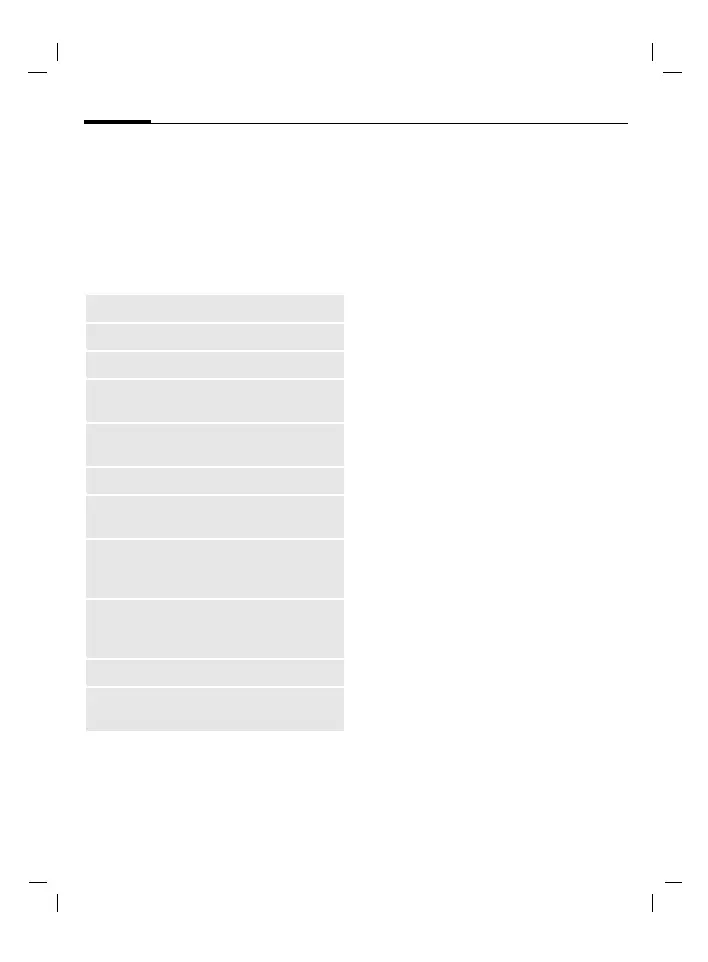© Siemens AG 2003, I:\Mobil\R65\A65_Leopard_abgel._von MC60_Maguro\am\fug\A65_Phonebook.fm
Phonebook38
VAR Language: American; VAR issue date: 21-Januar-2004
left page (38) of CF62 Leopard us-en, A31008-H6050-A40-1-4A19 (24.02.2004, 16:32)
Phonebook menu
The following functions are avail-
able, depending on the current
situation. Some functions may be
applied to the current entry as well
as multiple highlighted entries:
§Options§
Open menu.
Location
An entry can be moved from one
storage location to another.
SIM (Standard)
Entries stored in the Phonebook on
the SIM card can also be used on
other GSM phones.
SIM protected
b
On special SIM cards, phone num-
bers can be stored in a protected
location. PIN2 is required for editing
(page 22).
Activate with the function Only ‚
(page 82).
View
Display entry.
Edit
Open the entry to edit.
New entry
Create new entry.
Copy to 9
Copy entry/entries to the
Addressbook.
Copy all
to9
Copy all entries to the
Addressbook.
Delete
Delete entry.
Delete all
Delete all entries after con-
firmation.
Mark
Activate highlighting mode;
the entry currently selected
is highlighted (page 21).
Mark all
Activate highlighting mode;
all entries are highlighted
(page 21).
Send...
(page 100)
Capacity
Display maximum and
available capacity.