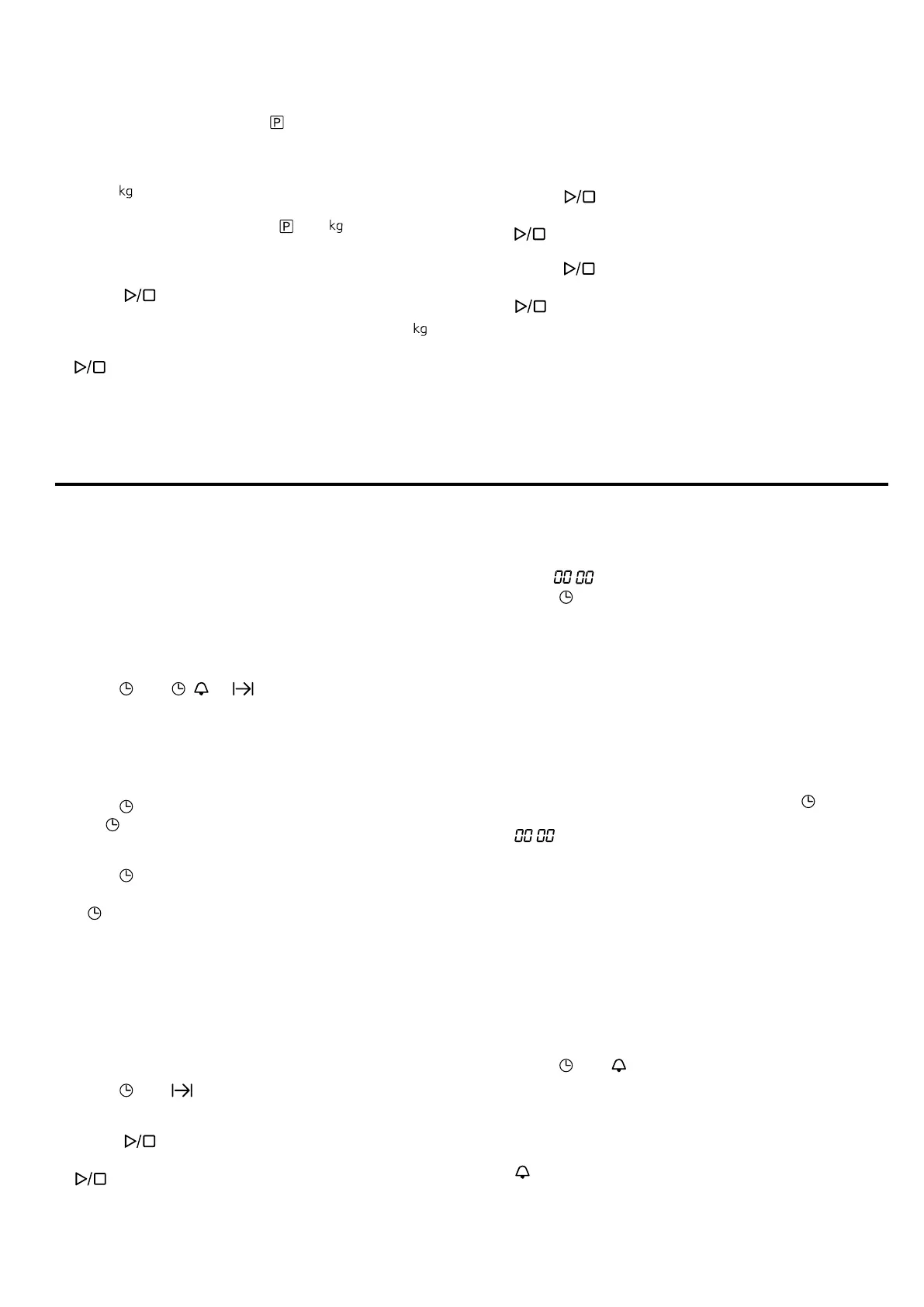en Time-setting options
16
9.3 Applying settings for dishes
1.
Set the function selector to .
a The display shows the first dish number and a de-
fault value for the weight.
2.
Use the rotary selector to set the required weight.
3.
Press .
4.
Turn the rotary selector to set the weight.
Before starting, you can use and to switch
between the dish and the weight.
a The appliance automatically sets the right cooking
time.
5.
Press .
After starting, the dish and weight cannot be
changed. The set weight can be displayed with .
a The appliance starts.
a lights up.
a You will see the cooking time counting down.
a For some programmes, a short audible signal
sounds when you have to stir or turn the dish.
6.
When the cooking time has elapsed:
‒ A signal sounds. The appliance stops heating.
‒ Turn the function selector to the off position.
9.4 Pausing operation
You can pause operation at any time.
1.
Press or open the appliance door.
a Operation is paused.
a flashes.
2.
To continue operation, close the appliance door and
press .
a Operation continues.
a lights up.
9.5 Stopping operation
You can stop operation at any time.
▶
Turn the function selector to the off position.
The fan may continue to run after operation has
been paused or stopped.
a The appliance stops any ongoing functions.
10 Time-setting options
Your appliance features time-setting options that you
can use to set the cooking time and the timer.
10.1 Checking the time-setting options
Requirement:If multiple time-setting options are set,
the corresponding symbols light up. During operation,
the timer and cooking time are available. In standby,
the timer and the time are available.
▶
Press until , or is in focus.
a The respective value is shown in the display.
10.2 Changing the time
Requirement:To change the time on the clock, the ap-
pliance must be switched off.
1.
Press twice.
a The symbol and the clock time appear in the dis-
play.
2.
Set the time using the rotary selector.
3.
Press .
a The clock time is set.
a If is not pressed, the set value is applied after a
few seconds.
10.3 Cooking time
You can set a time after which operation ends automat-
ically. The maximum cooking time is 23 hours and 59
minutes.
Setting the cooking time
1.
Set the type of heating and temperature.
2.
Press until is in focus.
3.
Use the rotary selector to set the required cooking
time.
4.
Press .
a The appliance starts.
a lights up.
a You will see the cooking time counting down.
Ending the cooking time
Requirement:A signal sounds. The appliance stops
heating. : is shown in the display.
1.
Press .
a The signal is switched off.
2.
Turn the function selector to the off position.
a The appliance is switched off.
Changing the cooking time
▶
Change the cooking time using the rotary selector.
a After a few seconds, the display shows the changed
cooking time.
a You will see the cooking time counting down.
Clearing the cooking time
1.
If the timer function has been set, press .
2.
Use the rotary selector to set the cooking time to
: .
a After a few seconds, the cooking time is cleared.
The appliance does not interrupt operation.
10.4 Timer
You can specify for a signal to sound after a certain
period of time. The maximum duration of the timer is
24 hours.
The timer works independently of the operation and
other time-setting options. The timer signal is different
to the other signals the appliance sounds.
Setting the timer
1.
Press until is in focus.
2.
Use the rotary selector to set the required timer dur-
ation.
a After a few seconds, the appliance displays the set
timer duration.
a The timer starts.
a lights up in the display.
a You will see the timer duration counting down.
