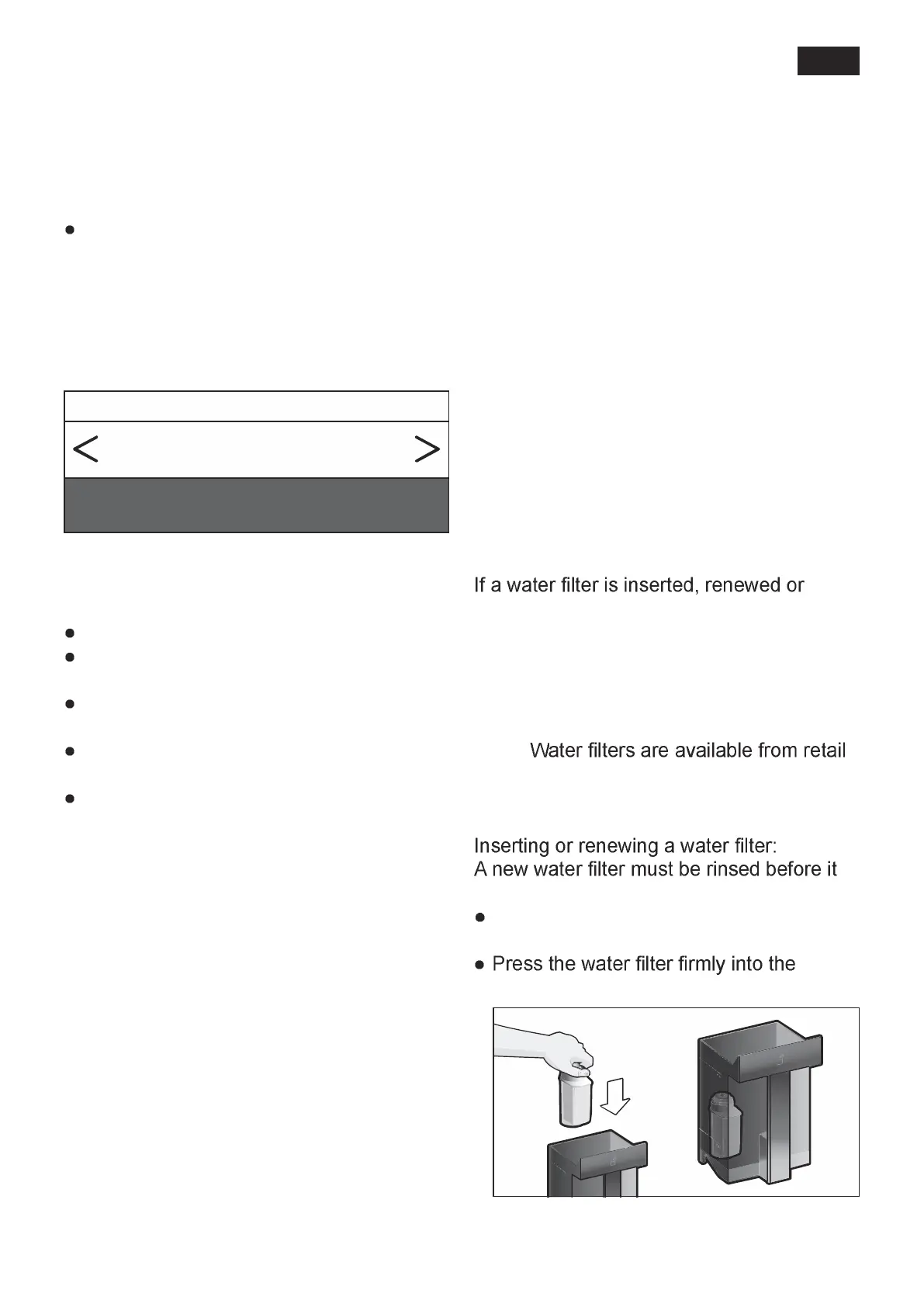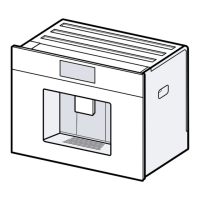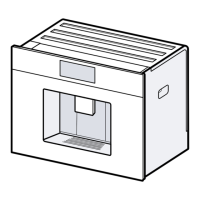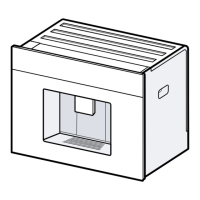47
en
Menu
The menu is used for changing individual
settings, accessing information and
launching processes.
Press to open the menu.
The different setting options will appear.
Navigating through the menu:
Press and to select the various
setting options, e.g. “Language”.
Turn the selector to set, e.g. “English”.
Settings
Language
English
For example:
Set the appliance at 15 minutes to switch
off automatically:
Press button. The menu opens.
Touch repeatedly until the display
shows“Switch off after”.
Turn the rotary selector and select
“0h 15min”.
Press button. “Save changes?”
appears.
Touch [ Save ]. The setting is saved.
The drink selection appears on the display.
Press to exit the menu at
any time. If no entry is made within
approx. 30 seconds, the menu
closes automatically and the settings
are not saved.
The following settings can be made:
Language
Set the desired language to show the
display texts.
Water hardness
Set this to the local water hardness.
Level “1 (soft)” to “4 (very hard)” can be
selected. The preset water hardness is
“4 (very hard)”. The water hardness can,
for example, be requested from your local
water supplier.
It is important to set the water hard-
ness correctly to enable the appli-
ance to accurately indicate when the
descaling programme should be run.
Water filter
removed, the setting “Insert”, “Replace” or
“Remove” must be made in the menu.
A water filter lessens limescale
deposits, reduces impurities in water
and improves the coffee taste.
outlets or from customer services
(see the section “Accessories”).
can be used.
Select either “Insert” or “Replace” with
the rotary selector.
opening of the water tank.
