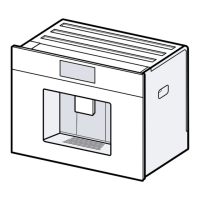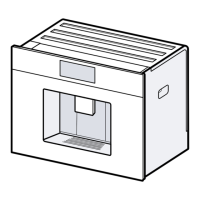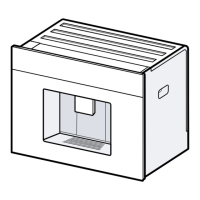48
en
Fill the water tank with water up to the
“max” mark.
container and close the door.
Caution: Do not jam the tube when
closing the door.
Place a container with a capacity of
0.5 litre under the outlet .
Press button .
rinse it.
Then empty the container.
The appliance is ready for use again.
activates the setting for the change
filter display.
“Replace water filter – Press ”
display appears, or at the latest after two
months. It needs to be replaced for reasons
of hygiene and to prevent a build-up
of limescale (which could damage the
appliance).
the setting “Remove” and press button
.
The message “Remove filter, reinsert
water tank, close door” appears.
If the appliance has not been used
for a prolonged period (for example,
while you are on holiday), the
existing filter should be rinsed before
the first time the appliance is used
again. To do this, simply dispense a
cup of hot water.
can be found in the manual supplied with
Switch off after
To set how long the appliance should wait
after the last drink was prepared before it
automatically rinses and switches itself off.
You can specify values from 15 minutes to
8 hours. The factory setting is 30 minutes.
Illumination
Setting the illumination of the beverage
outlet. “On”, “When in use” or “Off” can be
selected.
Brightness illumination
Setting the illumination lightness of the
beverage outlet. “Level 1” to “Level 10” can
be selected.
Brightness display
Setting the illumination lightness of display.
Key tones
Switch the signal tones on or off.
Clock display
Display option for time and date “Off” or
“Digital” (on). The settings for this can be
changed in the next menu options.
If the appliance is switched off at the
mains or there is a power failure, the
settings for the time and date will be
lost.
Clock
Setting for the current time.
Date-day
Setting for the current day.
Date-month
Setting for the current month.
Date-year
Setting for the current year.

