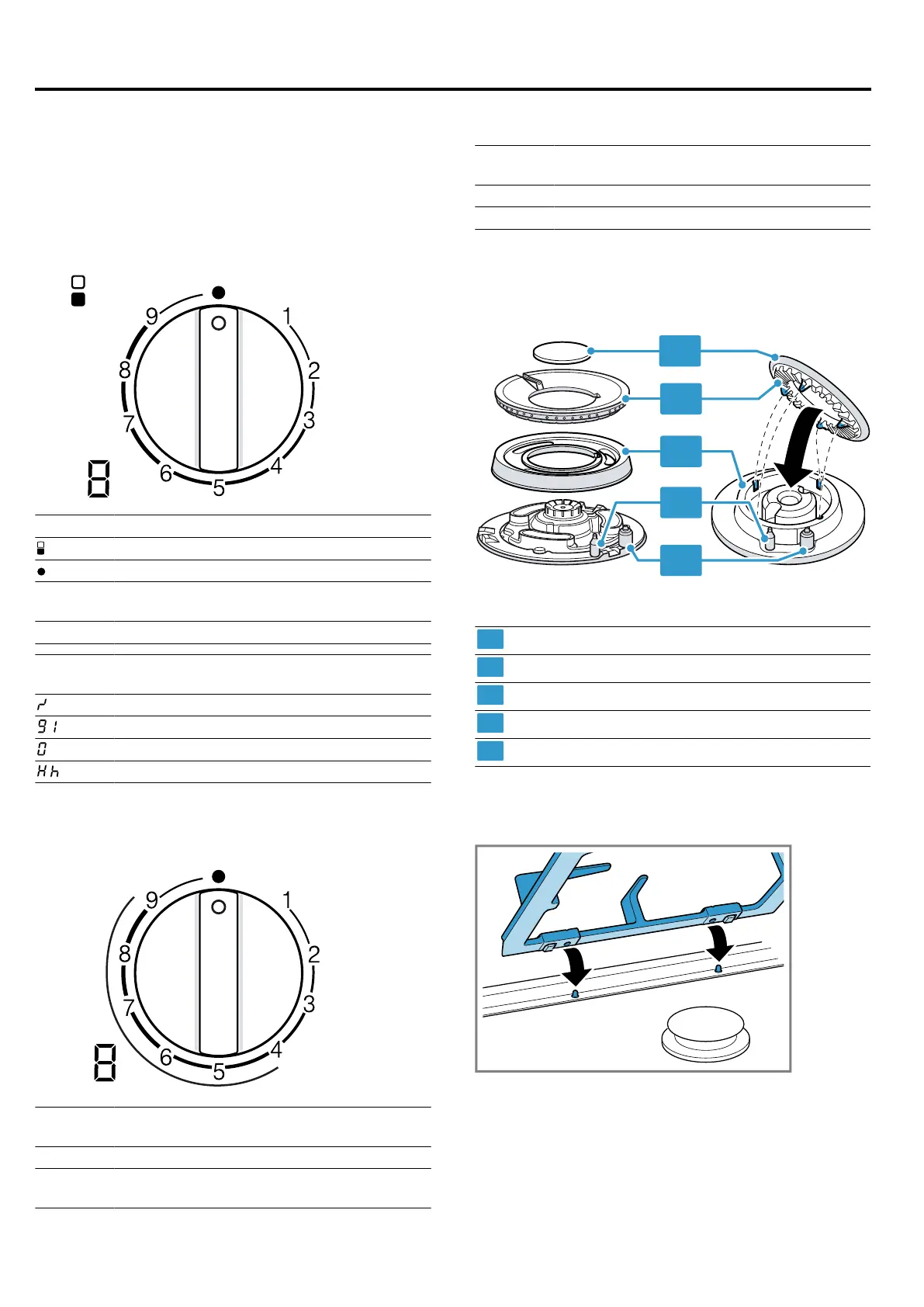Familiarising yourself with your appliance en
7
4 Familiarising yourself with your appliance
4.1 Control knob
You can use the control panel to configure all functions
of your appliance and to obtain information about the
operating status.
You can use the control knobs to set the flame height
to different power levels.
Display Meaning
Burner assigned to the control knob.
Burner off.
9 Highest power setting and electric ignition
of the burner.
1 Lowest power setting.
Display
message
Meaning
Electric ignition.
- Power levels.
Burners switched off.
- Residual heat.
Dual-wok multi-crown burner
With the dual-wok multi-crown burner, you can regulate
the inner and outer flames independently of each other.
Power
level
Meaning
9 Inner and outer flame on full power.
4 Outer flame on minimum, inner flame on
full power.
Power
level
Meaning
3 Inner flame on full power.
1 Inner flame on minimum power.
4.2 Burner
You can find an overview of the parts of the burner
here.
Burner cover
Burner cup
Burner cup base
Thermocouple for the flame monitoring
Ignition plug
4.3 Pan supports
Insert the pan supports correctly.
Place the cookware correctly on the pan supports.
Never place the cookware directly on the burner.
Always carefully remove the pan supports. When mov-
ing a pan support, the pan supports next to it may also
move.
