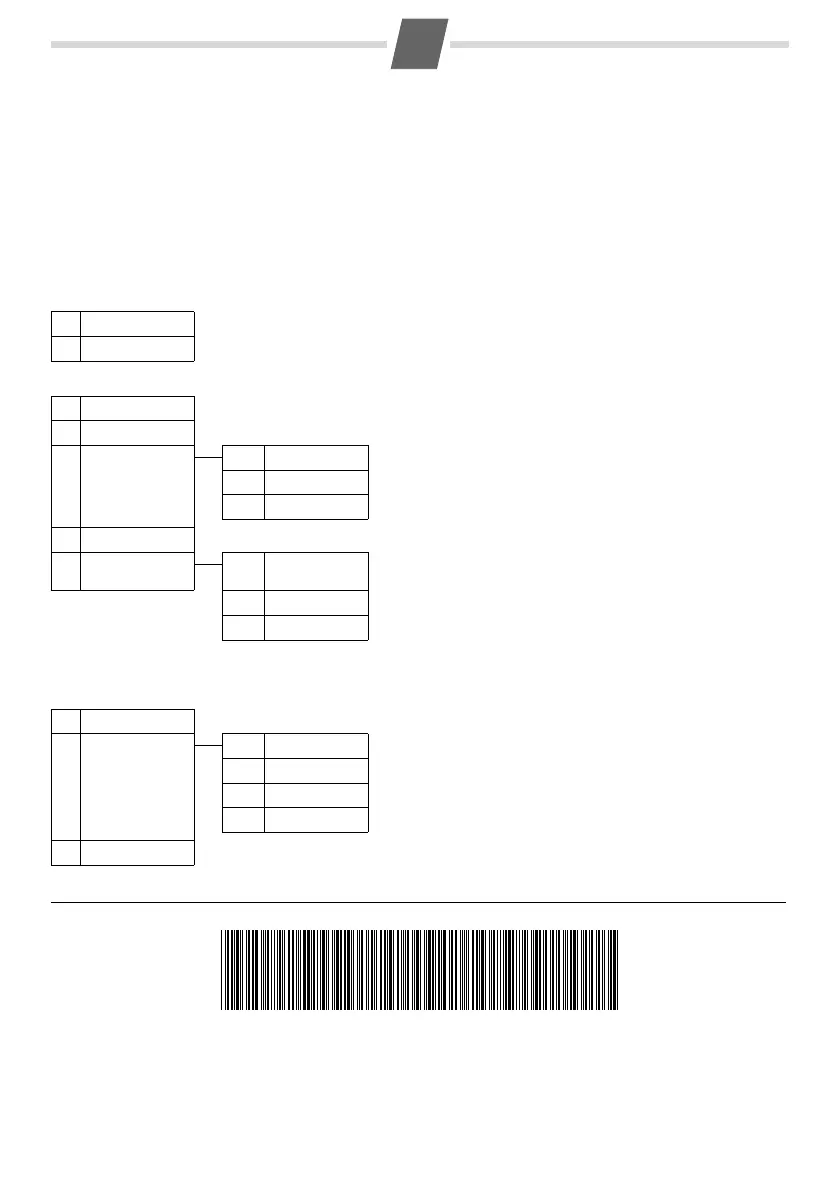10
AL18H / RUS EN for Russia / A31008-M2052-S301-1-9U19 / main.fm / 04.11.2008
Menu tree
Your phone has an extensive range of features.
These are offered in the form of menus.
To select a function while the phone is in id
le sta-
tus, pr
ess MENU (open menu), use the t and v
keys to scroll to the function you require and press
OK to confirm.
To return to idle status:
press and hold the
a key.
As an alternative to selecting functions using the
t and v buttons, you can also enter the digit
combination that is in front of the function in the
menu tree.
For setting the time and date, for example:
MENU ¢ 4 1 ¢ OK
1 Alarm Clock
1-1 Activation Activating/deactivating the alarm clock
1-2 Wake-up time Input format: HHMM
2 Audio Settings
2-1 Handset Volume Can be set to one of 3 levels (AL18H)
2-2 Ringer Volume 5 levels + "crescendo" available
2-3 Ringer Melody 2-3-1 External Calls
10 ringer tones available for external calls
2-3-2 Internal Calls 10 ringer tones available for internal calls
2-3-3 Alarm Clock 10 ringer tones available for alarm clock
2-4 Advis. Tones Activating/deactivating
2-5 Battery Low 2-5-1 Off Warning tone to indicate battery
is almost flat:
never
2-5-2 On always
2-5-3 During Call only during a call
3 Voice Mail (Menu dependent on base station)
4 Settings
4-1 Date/Time Enter date (DDMMYY format), then time (HHMM format)
4-2 Handset 4-2-1 Language Set the display language
¢ page 8
4-2-2 Auto Answer Automatically activate/deactivate auto answer
¢ page 7
4-2-3 Register HS Manually register the handset
¢ page 5
4-2-4 Reset Handset Reset the handset
¢ page 8
4-3 Base (Menu dependent on base station)
Issued by
Gigaset Communications GmbH
Schlavenhorst 66
D-46395 Bocholt
Gigaset Communications GmbH is a trademark
licensee of Siemens AG
© Gigaset Communications GmbH 2008
All rights reserved. Subject to availability.
Rights of modification reserved.
www.gigaset.com
A31008- M2052- S301- 1- 9U19
This user guide is made from 100% recycled paper.
