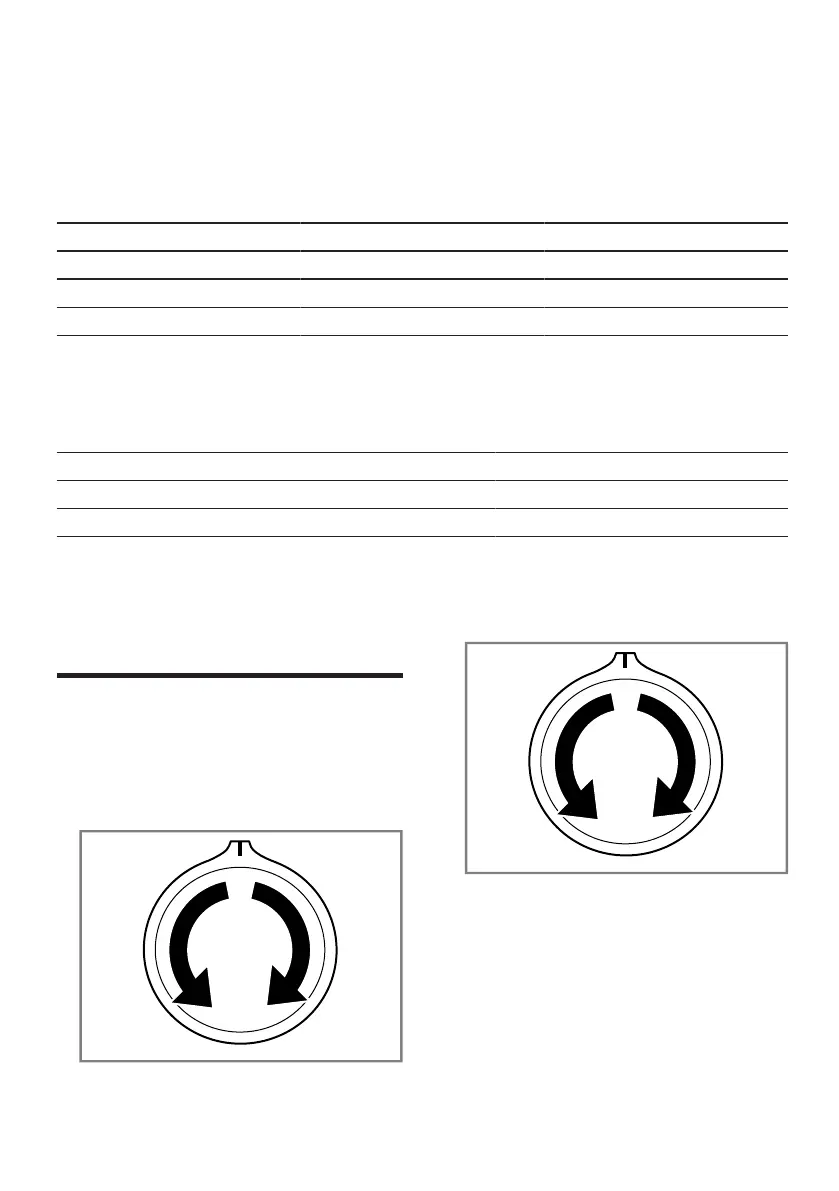en Basic operation
34
You can find out how hard your
water is from your local water com-
pany or measure it yourself using
a water hardness tester.
Water hardness
Hardness range Total hardness in mmol/l German degrees in °dH
soft (I) 0–1.5 0–8.4
medium (II) 1.5– 2.5 8.4–14
hard (III) over 2.5 over 14
Example of a manufacturer's
instructions for detergent
These example values refer to a
standard load of 4–5 kg.
Soiling Light Normal Heavy
Water hardness: Soft/medium 40ml 55ml 80ml
Water hardness: Hard/very hard 55ml 80ml 105ml
The dosages can be found on the
manufacturer's packaging.
¡ Adjust the dosage to the actual
load.
Basic operation
Basic operation
Basic operation
Switching on the appliance
▶
Turn the programme selector to a
programme.
Setting a programme
1. Set the programme selector to the
required "programme" →Page24.
2. If necessary, "adjust the pro-
gramme settings" →Page35.
