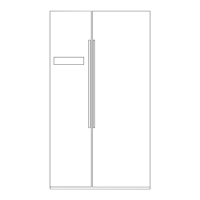Do you have a question about the Siemens KA..D SERIES and is the answer not in the manual?
Read operating and installation instructions carefully for safe installation and use.
Hazards related to refrigerant R600a, tubing damage during transport, and ignition risks.
Steps to take if damage occurs, including fire safety and ventilation.
Warnings against internal electrical appliances, steam cleaning, sharp objects, and flammable substances.
Guidelines for supervising children and vulnerable individuals using the appliance.
Instructions for environmentally friendly disposal of appliance packaging materials.
Information on recycling old appliances according to WEEE directive.
List of all items included in the appliance delivery package.
Safety recommendations for transporting and setting up the heavy appliance.
Guidelines for choosing a suitable, well-ventilated room away from heat sources.
Ensuring floor stability and adequate space for door opening.
Information on climate classes and maintaining proper air circulation.
Diagrams and measurements detailing necessary space for full door opening.
Instructions for ensuring the appliance is level for correct function.
General steps for appliance connection, including waiting periods.
Requirements and precautions for connecting to the drinking water mains.
Guidelines for safe electrical hook-up, socket type, and fuse rating.
Procedure for unscrewing doors and handles if the appliance doesn't fit.
Diagram and labels identifying all parts and compartments of the appliance.
Explanation of touch panel features, buttons, and display indicators.
Steps for initial power-up, warning signals, and recommended temperatures.
Instructions for changing the temperature display between Celsius and Fahrenheit.
Process for adjusting temperatures in the freezer and refrigerator.
Recommended temperature range for the freezer.
Recommended temperature range for the refrigerator.
How to use the timer for setting periods and receiving reminders.
How to activate and deactivate the energy-saving function.
Instructions for using the vacation mode for energy saving during absence.
Guide for setting the appliance's internal clock.
How to switch off the ice and water dispenser function.
Procedure for activating the filter change prompt after replacement.
Introduction to Wi-Fi capability and remote appliance control via mobile device.
Steps for installing the app and preparing the appliance for connection.
Guide for auto-connecting to a home network using WPS.
Instructions for manually connecting the appliance to a home Wi-Fi network.
Detailed steps to link the appliance with the Home Connect mobile application.
Procedure to reset all configured Home Connect network settings.
Instructions for installing available software updates for the Home Connect feature.
Information regarding data transmission and privacy policies for Home Connect.
Description of the sabbatical mode's features and behavior.
Instructions for turning the sabbatical mode on and off.
Explanation of how alarm signals work and how to silence them.
Information on the temperature alarm and conditions that trigger it.
Tips on how to efficiently utilize the freezer compartment's storage space.
Purpose of the freezer for storing, freezing, and making ice.
Guidelines for buying quality frozen food and proper transport.
Where to find data on the appliance's 24-hour freezing capability.
Advice on freezing fresh items, suitable/unsuitable foods, and blanching.
Instructions for airtight packaging to preserve flavour and prevent drying.
Recommended storage durations for various frozen food types.
Importance of rapid freezing for food quality and how to activate it.
Step-by-step instructions to enable the super freezing mode.
Step-by-step instructions to turn off the super freezing mode.
Various recommended methods for safely thawing frozen items.
Ideal storage locations for different food types within the refrigerator.
Guidelines for storing food to maintain quality and freshness.
Explanation of different temperature zones within the refrigerator compartment.
Description and purpose of the "cool-fresh" container for preserving freshness.
List of food items best stored in the "cool-fresh" container.
List of foods not recommended for the "cool-fresh" drawer and their alternatives.
How to adjust air humidity for optimal fruit and vegetable storage.
Explanation of the super cooling feature and its activation for fast cooling.
Step-by-step guide to turn on the super cooling mode.
Step-by-step guide to turn off the super cooling mode.
Introduction to the dispenser's capabilities and usage warnings.
Requirements and initial steps for operating the ice and water dispenser.
Information on ice production, potential issues, and troubleshooting.
Illustration showing how to dispense different forms of ice.
Advice on water quality, filtering, and dispensing to ensure freshness.
How to select and dispense water, crushed ice, or ice cubes.
Illustration of the water dispensing process.
Instructions for temporarily disabling the ice maker.
Precautions regarding water quality and filter replacement.
Important notes on using the water system and filter, especially after non-use.
Step-by-step guide for replacing the water filter.
Detailed instructions for taking out the existing filter cartridge.
How to use the locking cap when the water filter is not installed.
Technical data for the filter model and its performance.
Required water pressure, temperature, and flow rate for appliance operation.
General note on model-dependent features.
Guidance on recommended storage times for frozen foods.
How to adjust shelves and door storage for flexibility.
Information on features like the "easy Lift" adjustable shelf.
Steps to safely turn off and disconnect the appliance.
Instructions for unplugging and preparing the appliance for extended non-use.
Details on automatic defrosting for freezer and refrigerator compartments.
Warnings and detailed steps for cleaning the appliance and its parts.
How to remove and clean removable interior components.
Step-by-step instructions for removing the vegetable container.
Step-by-step instructions for reinserting the vegetable container.
How to empty and clean the tray that collects spilled water.
Instructions for cleaning the ice cube container.
How to properly re-insert the ice cube container.
Details about the maintenance-free LED light and authorized repairs.
Recommendations to optimize appliance energy efficiency.
Description of normal appliance sounds and their causes.
Categorization and explanation of common noises like droning and bubbling.
Solutions for common noise issues such as leveling and item contact.
Guide to self-help for common appliance issues.
Fault: Temperature differs greatly from the set value.
Fault: Displays do not illuminate.
Fault: Display indicates "E..".
Fault: Warning signal sounds and freezer display flashes.
Fault: Freezer compartment too warm, food at risk.
Fault: The light does not work.
Fault: Appliance has no refrigeration capacity.
Fault: Refrigerating unit switches on more frequently and for longer.
Fault: Ice cubes not dispensed despite prolonged operation.
Fault: Ice cubes in container but not dispensed.
Fault: Ice cubes jammed in outlet or crusher.
Faults: Ice cubes are watery or have melted.
Fault: Water dispenser is not functioning.
Fault: Ice maker makes insufficient or deformed ice.
Fault: Bubbling or gurgling noises in the water line.
How to perform an automatic self-test for fault diagnosis.
Steps to initiate the automatic self-test program.
How to stop or exit the appliance self-test program.
Information on how to find and contact customer service for assistance.
Contact details for arranging repairs and obtaining advice on faults.
| Brand | Siemens |
|---|---|
| Model | KA..D SERIES |
| Category | Refrigerator |
| Language | English |