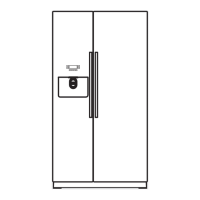2.Check the mains plug for tightness.
a
The device is now ready for use
use.
Set up and connect
If you use a device of climate class SN
at lower room temperatures, damage
to the device can be ruled out up to a
room temperature of 5 °C.
Over-and-Under and Side-by-Side
setup
If you want to install 2 cooling
appliances above or next to each
other, you must maintain a minimum
distance of 150 mm between the
appliances. For certain devices, a
setup without minimum distance is
possible. Please contact your dealer or
kitchen installer for this.
4.3 Mounting the device
▶ Install
the device in accordance with the
supplied installation instructions.
4.4
Prepare the device for first
use
1.
Take out the information material.
2.Remove
the protective film and transport
safeguards, e.g. adhesive strips and
cardboard.
3.
Cleaning the device for the first
time. →
Page 23
4.5 Connect the device
electrically
1.
Plug the power plug of the
device's power cord into a power
socket near the device.
The
connection details of the device
can be found on the rating plate.
→ "Device", Fig.
/ ,
Page 14
1
5
12

