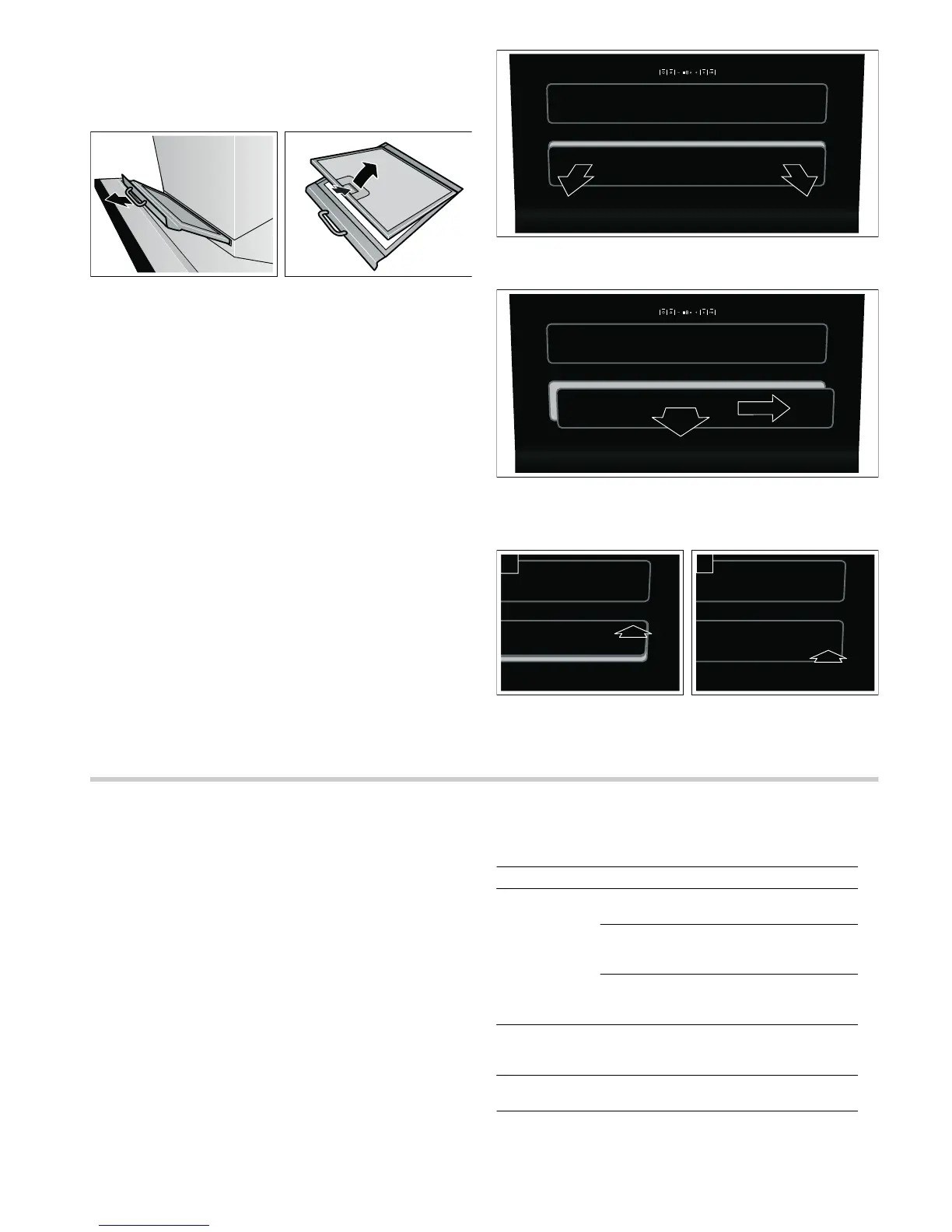14
Removing metal mesh grease filter
The metal mesh grease filter is located in a filter holder above
the extractor hood, in the flue.
1.Pull the filter holder out of the flue.
Note: Grease can collect in the bottom of the filter holder.
Hold the filter holder at an angle to prevent grease from
dripping out.
2.Open the metal mesh grease filter lock and remove the filter
from the holder.
3.Clean the metal mesh grease filter and its holder.
4.After removing the filters, clean the inside of the appliance.
Installing the metal mesh grease filter
1.Insert the metal mesh grease filter into its holder.
2.Insert the filter holder back into the flue.
Note: The filter holder can only be inserted if the metal mesh
grease filter lock is facing upwards. If the filter holder cannot
be inserted easily, do not use force, but turn the filter holder
over.
Cleaning the inside of the appliance
Note: Grease can collect under the ventilation panels. You can
remove the ventilation panels to make it easier to clean the
inside of the appliance.
1.Open the ventilation panels as described in the section
Operating the appliance.
2.Take hold of the outside of the ventilation panel (both sides),
and carefully pull it out of the locking mechanism.
3.Slide the ventilation panel to the right in its holder, and
remove.
4.Clean the ventilation panel and the inside of the appliance.
5.Insert the ventilation panel into its holder and slide it to the
left.
6.Holding the ventilation panel at both sides, first push it
upwards and then downwards into the locking mechanism.
Trouble shooting
Malfunctions often have simple explanations. Please read the
following notes before calling the after-sales service.
: Risk of electric shock!
Incorrect repairs are dangerous. Repairs may only be carried
out and damaged power cables replaced by one of our trained
after-sales technicians. If the appliance is defective, unplug the
appliance from the mains or switch off the circuit breaker in the
fuse box. Contact the after-sales service.
Malfunction table
--------