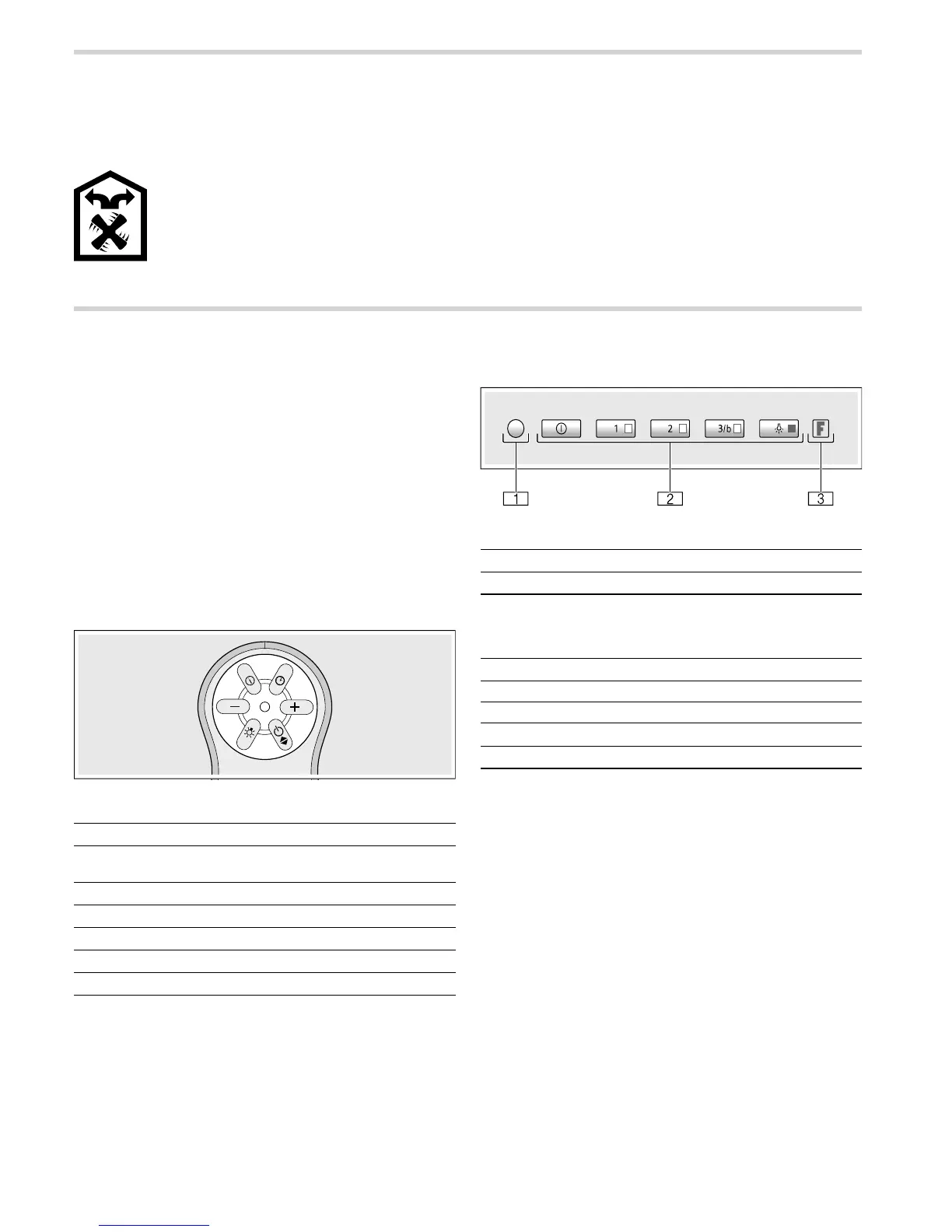5
Operating mode
You can use this appliance in circulating-air mode.
Circulating-air mode
Note: To bind odours in circulating-air mode, you must install
an activated carbon filter. The different options for operating the
appliance in circulating-air mode can be found in the brochure.
Alternatively, ask your dealer. The required accessories are
available from specialist outlets, from customer service or from
the Online Shop. The accessory numbers can be found at the
end of the instructions for use.
Operating the appliance
Note: Switch on the extractor hood when you start cooking and
switch it off again several minutes after you have finished
cooking. This is the most effective way of removing the kitchen
fumes.
Controls
Note: The remote control requires AAA/LR03/1.5 V batteries.
Refer to the Changing the batteries in the remote control
section for instructions on how to insert the batteries.
Note: Point as accurately as you can with the remote control to
the infrared receiver on the extractor hood's control panel.
Note: Heat and penetrating moisture may damage the remote
control. Never expose the remote control to intense heat or
moisture.
Remote control
Operating buttons
Extractor hood's control panel
Operating buttons
The air which is drawn in is cleaned by the
grease filters and an activated carbon filter and
conveyed back into the kitchen.
Button Explanation
K
Switches on the run-on function/intermittent
function
@
Increases the power setting
¶
Switches the extractor hood on and off
<
Switches the lighting on and off
A
Reduces the power setting
†
Switches on intensive mode
(
Infrared receiver
0
Operating buttons
8
Saturation indicator
Button Explanation
#
Switches the extractor hood on and off
1 Switches on fan setting 1
2 Switches on fan setting 2
3/
&
Switches on fan setting 3/intensive mode
=
Switches the lighting on and off