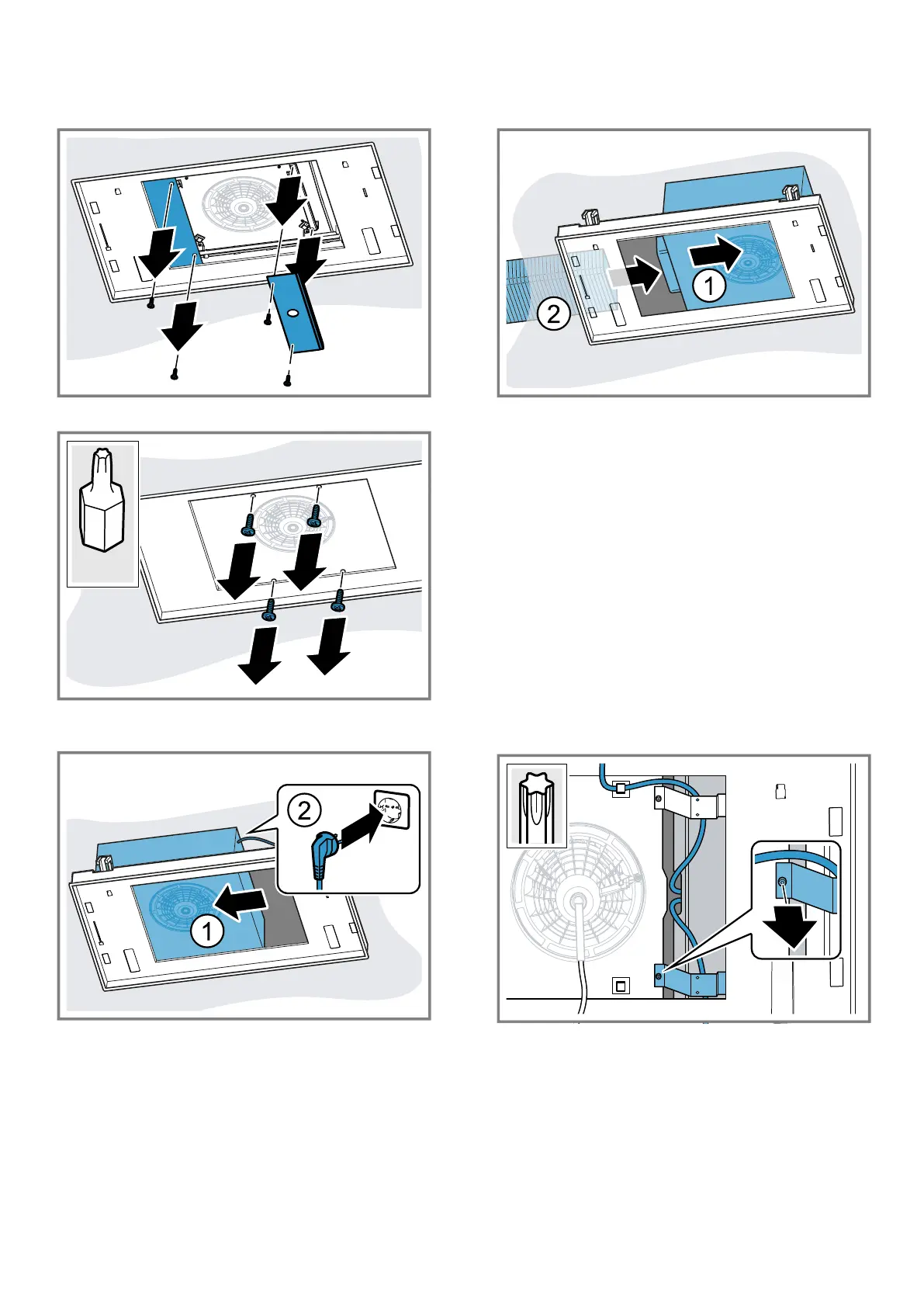Installation instructions en
19
4. Loosen the screws on the side covers and remove
the covers.
5. Undo the opposite screws to loosen the fan box.
6. Push the fan box to the side and connect the appli-
ance to the power supply.
7. Push the fan box to the other side and connect the
pipework.
8. Position the fan box in the centre and screw it firmly
in place.
Installation variants of the fan box
The fan box can be rotated according to the installation
situation.
Turning the air outlet to the back
1. Starting with the delivery condition, turn the fan box
clockwise so that the air outlet is pointing to the
back.
2. Insert the extension cable.
3. Hook the cable into the cable guides 1 and 2.
Turning the air outlet to the front
1. Starting with the delivery condition, turn the fan box
anti-clockwise so that the air outlet is pointing to the
front.
2. Undo the screw on the metal hook.
3. Pull the cable through behind the metal hook and
hook it in the cable guides.
