SIEMENS PTE LTD
MC 60 Level 2 Service Manual
Copyright © Siemens Pte Ltd. Siemens Technical Support Centre
All Rights Reserved
ICM MP CCQ ASP/ASC Page 24 of 37 Internal Use Only
Installation for Windows 95 / 98 / NT / 2000
Requirements
In order to use the PICS-Internet websites you need a fully configured internet
access with a 32bit NETSCAPE-Browser.
Remark:
Microsoft Internet Explorer and Netscape versions above 4.7x cannot be used!
There is a 90-day-trial-version of Netscape Navigator 4.6 in English or German
available on the PICS installation CD provided by Siemens.
Every user is responsible for a proper installation matching the
license agreements.
For installation and further access you need the following:
1. The Installation-CD which contains:
• the SETUP program for the InterSEC plug-in
• the trial version of Netscape Navigator 4.6 (German / English)
• the German / English documentation
2. A chip card which is authorized by ICP MP OI KLF in order to decode the
protected PICS Websites (and a password which gives you access to your chip
card). Chip cards can be ordered via your responsible Customer Care Manager
within Siemens.
3. A supported chip card reader (Smarty or Siemens B1) in order to access your chip
card.
Remark:
We recommend using Siemens B1 reader. Similar device to B1 is Cardman 9010.
Generate Codes
In the module “Generate Codes“you can choose to generate:
- Master – Phonecodes
- Simlock Unlock – Codes
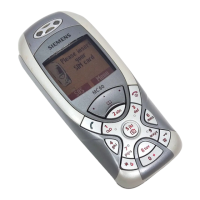
