SIEMENS PTE LTD
MC 60 Level 2 Service Manual
Copyright © Siemens Pte Ltd. Siemens Technical Support Centre
All Rights Reserved
ICM MP CCQ ASP/ASC Page 6 of 37 Internal Use Only
Transmitter set points will be specified for GSM and PCN when
typical values and statistical values become available.
Speech Codec
• Triple Rate (HR/FR/EFR) and AMR
Temperature
Range
• -10
0
C to +55
0
C (Normal operation)
•
-30
0
C to +85
0
C (Storage capability)
Display • Type: Full Graphic
•
Resolution: 101 x 80 Pixel
•
Color depth: 4096
•
Technology: Color STN
•
Active area / mm: 29.379 x 25.265
•
Visible area / mm: max. 32.4 x 28.9
•
Illumination: 2 White LED
•
Contrast: Adjustable
Keypad • Partially bridgeless
•
12-digit block (0-9, #, *) and two function keys (SEND,
END) in one block with small letters.
•
ON/OFF key combined with the END key; the symbol _
(I inside O) is used as a symbol for ON/OFF.
•
2 soft keys
•
2-way navigation key
•
Illumination color : Red
• Dedicated picture key “5”
Acoustics
• Comfortable earpiece
•
Omni-directional microphone
4 Comparison with Previous Product
Feature M55 MC 60
Supported Systems Triple Band – EGSM 900 /
1800 / 1900
Triple Band – EGSM 900 /
1800 / 1900
Stand-by Time Up to 250 H Up to 250 H
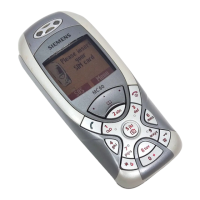
