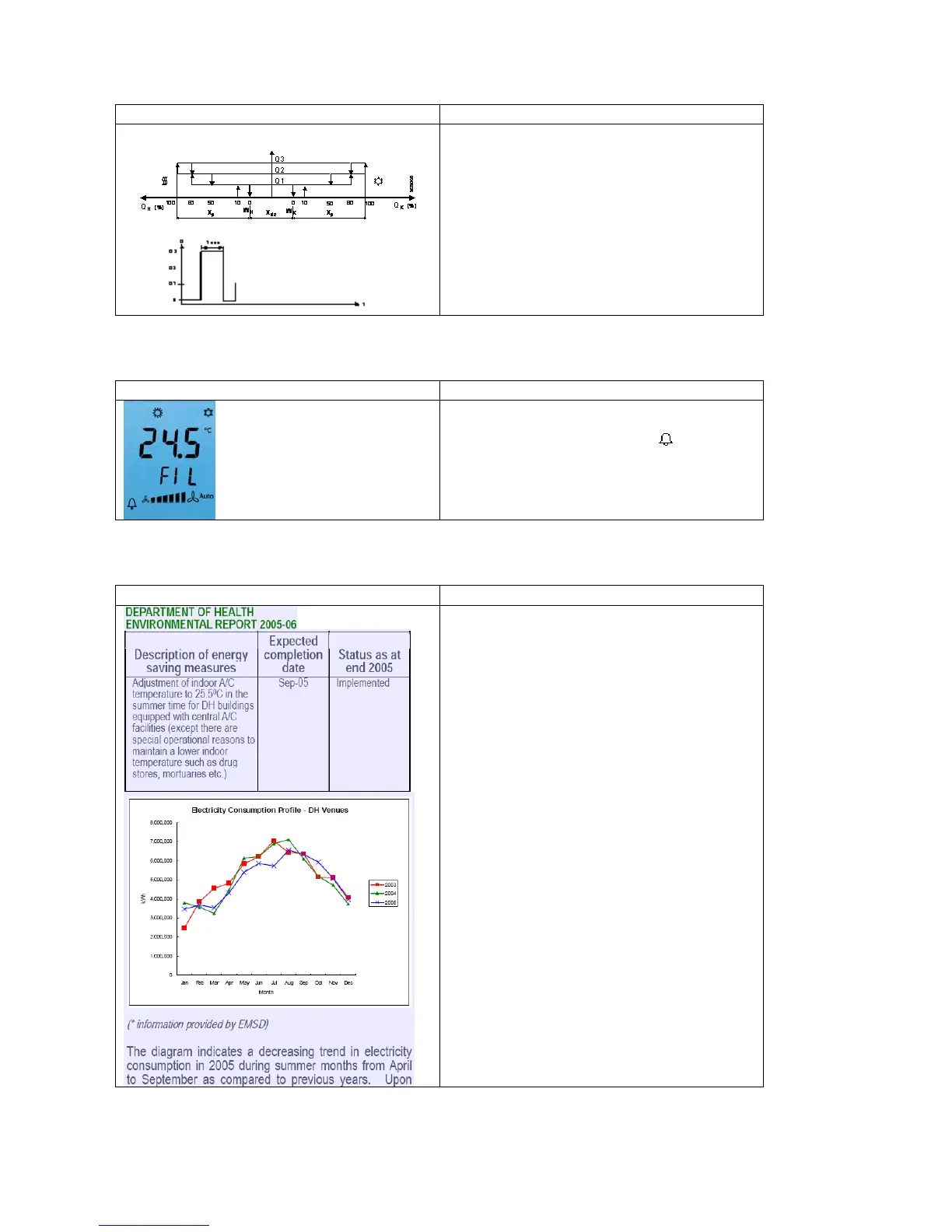32X049EN - April 2009 – HVAC Products 8
Single- or 3-speed fan control (automatically or manually)
Features / functions Benefits
Automatic fan mode allows the room
temperature controller to automatically
vary the fan speed depending on setpoint
and current room temperature, thereby
improving comfort and saving energy.
Manual fan mode allows a constant fan
speed setting (low, medium, high) selected
by users based on their needs.
Clean fan filter reminder
Features / functions Benefits
When the fan operating hours reach the
preset time, a “FIL” message
appears
on the display.
This reminder helps you carry out regular
maintenance on the fan coil unit.
Setpoint limitation
Features / functions Benefits
Maximum and minimum setpoint limitation:
The adjustable range of the setpoint can
be limited. This is especially helpful in
public areas where energy consumption is
to be controlled, resulting in lower electrical
costs.
For example, the property manager can
set the minimum setpoint for cooling to
25
o
C and the maximum setpoint for
heating to 18
o
C in public areas of a
shopping mall or school. This allows for
better management of energy
consumption, thus reducing electrical
costs.
