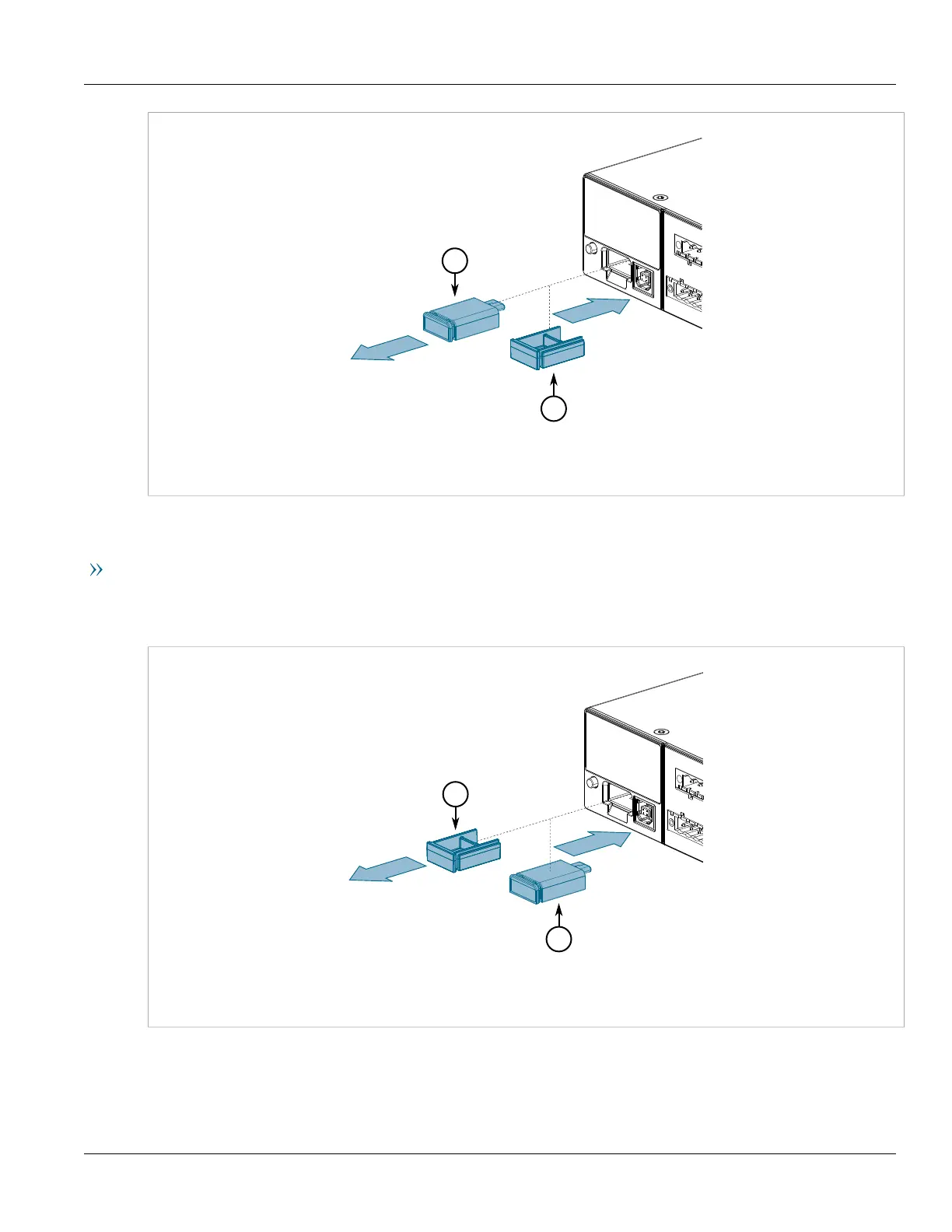RUGGEDCOM RST2228
Installation Guide
Chapter 3
Device Management
Inserting/Removing the CLP 23
Figure22:Removing the CLP
1.CLP 2.Protective cover
2. Insert the protective cover or a new CLP to prevent the ingress of dust and dirt.
Installing the CLP
To install the CLP, do the following:
1. Remove the protective cover from the CLP port.
Figure23:Installing the CLP
1.Protective cover 2.CLP
2. Insert the CLP into the CLP port.
