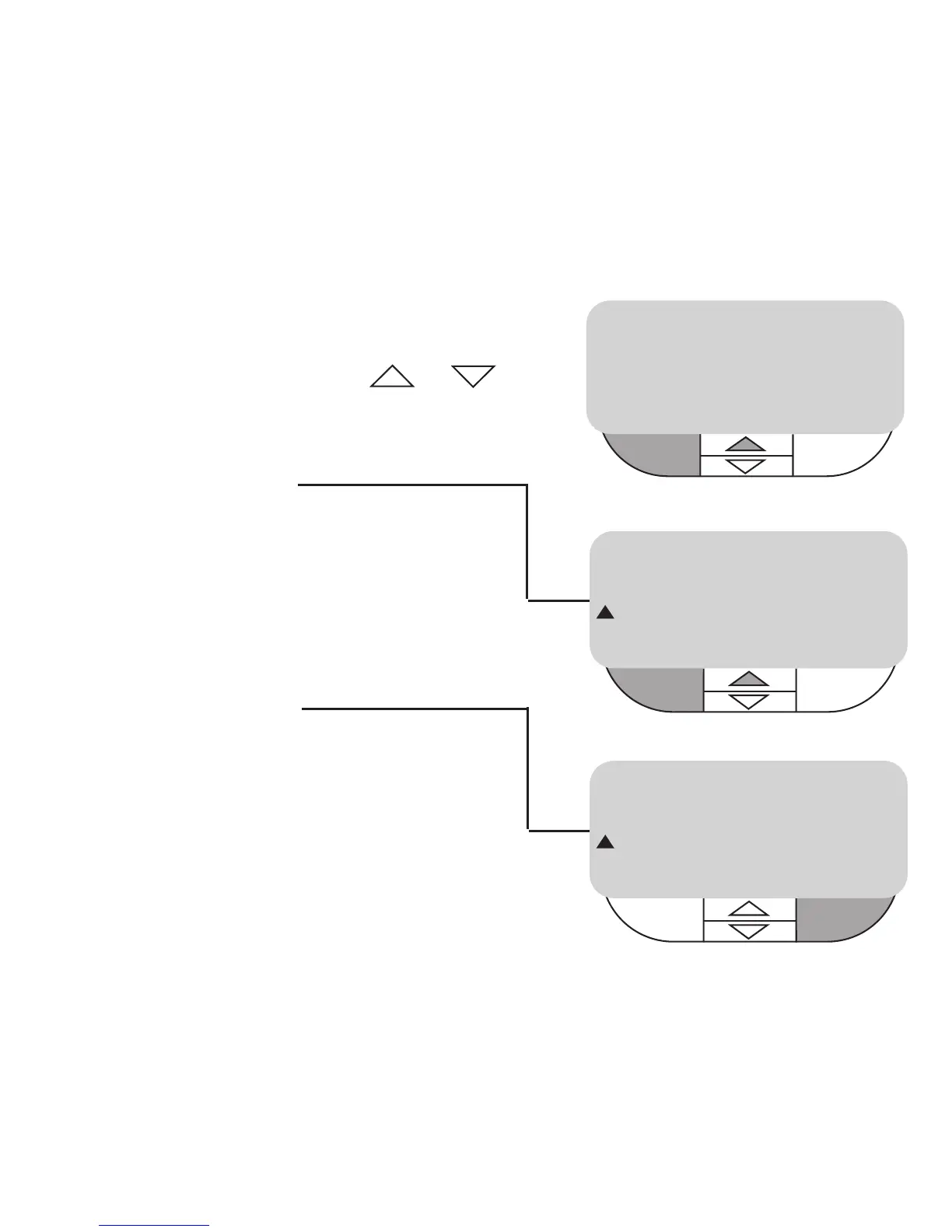To change 1st ON time for CH
press SELECT, time will flash,
change times by using +/- ,
when desired time is in the display
press ENTER
display will show
• Repeat as above until last OFF
time for CH is entered
display will show
press middle top button SET HW is
shown, repeat as above until all
HW times have been entered,
press BACK, then press EXIT to
return to MENU
SET THE TIME
ENTER
+
/- BACK
12:00
PM
SET CH
SELECT BACK
CH
10:30
AM
3:37
PM
SET 1st OFF
SELECT BACK
CH
10:30
AM
3:37
PM
