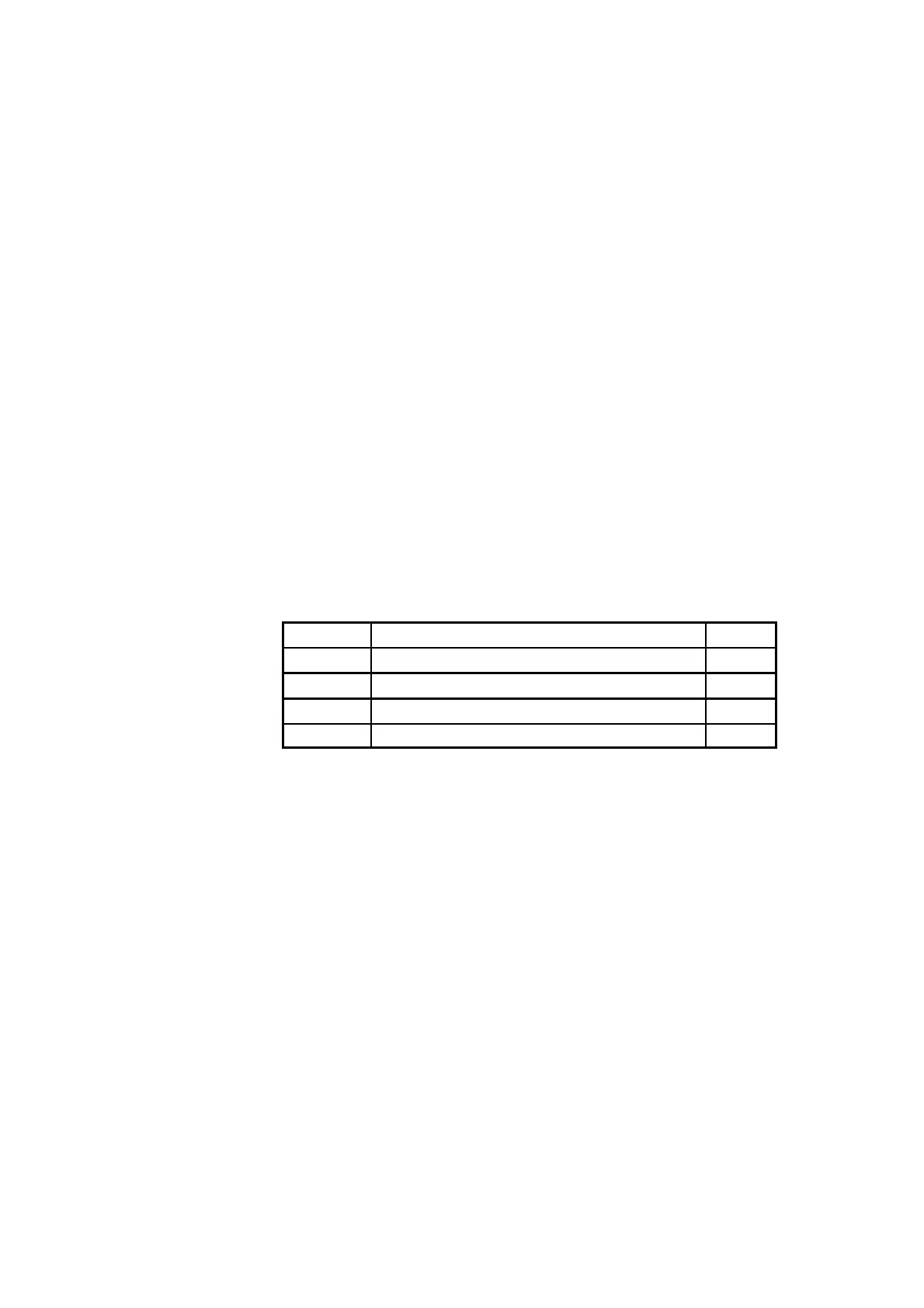2-1
C7-621 / C7-621 AS-i Control Systems
C79000-G7076-C622-01
Startup
This chapter explains the following:
S How the C7 starts up
S What you need to do if no configuration has been downloaded and when a
configuration has been downloaded
S How to activate the C7 CPU modes RUNP, RUN, STOP and MRES
S How to activate the DI/DO status display
S How to reset the memory on the C7
Section
Description Page
2.1 Starting Up 2-2
2.2 Selecting the C7 CPU Mode 2-5
2.3 DI/DO Status Display (C7-621) 2-9
2.4 Resetting the C7 Memory 2-11
In this Chapter
Chapter
Overview
2