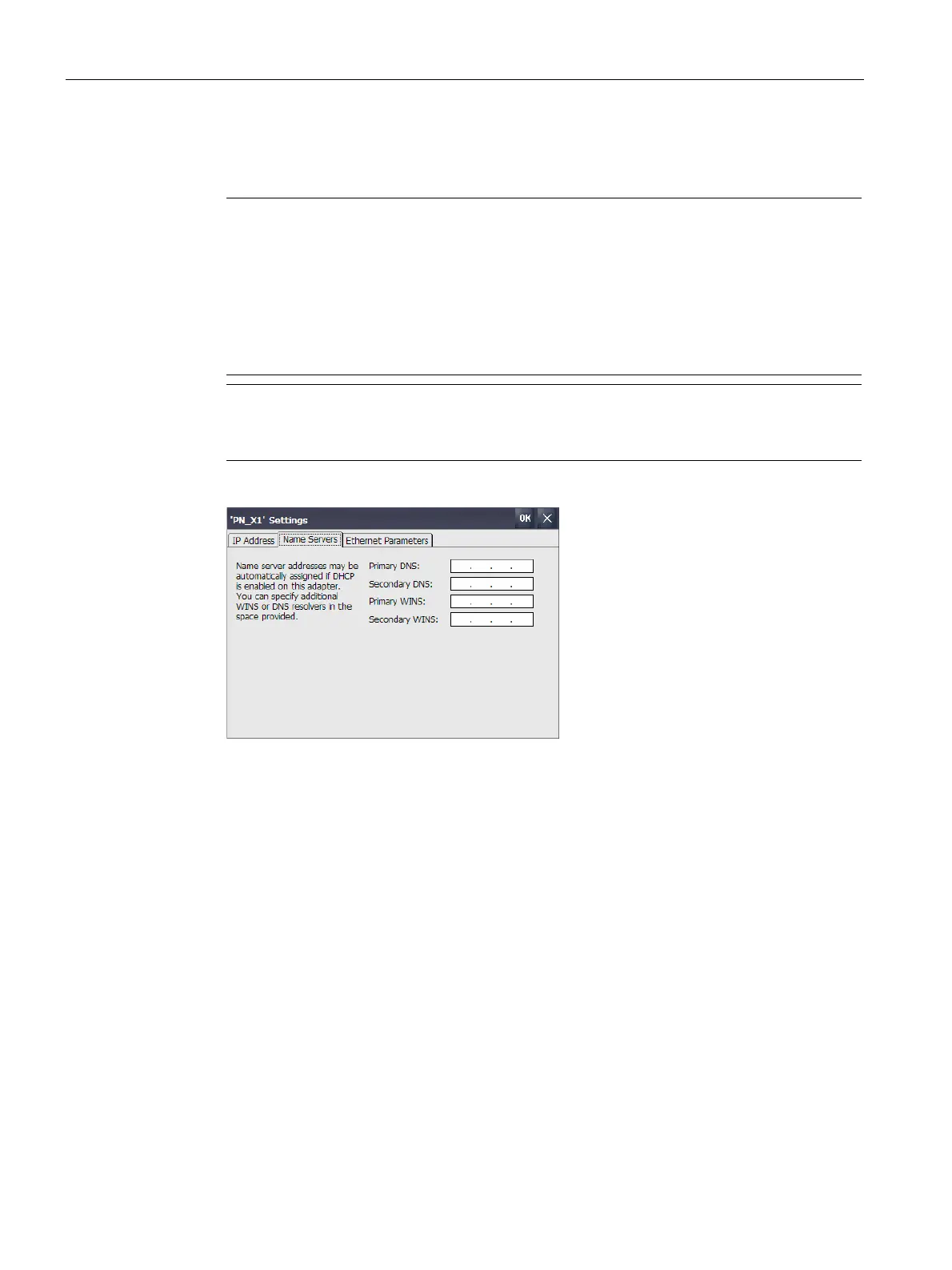Commissioning the device
4.3 Parameter assignment for Comfort Panel
Comfort Panels
122 Operating Instructions, 07/2017, A5E36770603-AB
5. If you have selected manual address assignment, enter the corresponding addresses
under "IP Address", "Subnet Mask" and under "Default Gateway", if necessary.
Note
PROFINET I/O error if the PN_X1 and PN_X3 subnet masks are identical
In principle, the two network adapters may be assigned to a shared physical subnetwork.
If you have enabled PROFI
NET services for PN_X1 and the IP subnet masks of the two
network adapters are identical, PROFINET I/O errors may occur.
Assign a different entry for each network adapter in PROFINET
I/O operation under
Note
You can also configure the network address in the "Devices & Networks" editor in WinCC.
You can find more information on this topic in the WinCC online help.
6. If a name server is used in the network, change to the "Name Servers" tab.
7. Enter the corresponding addresses.
