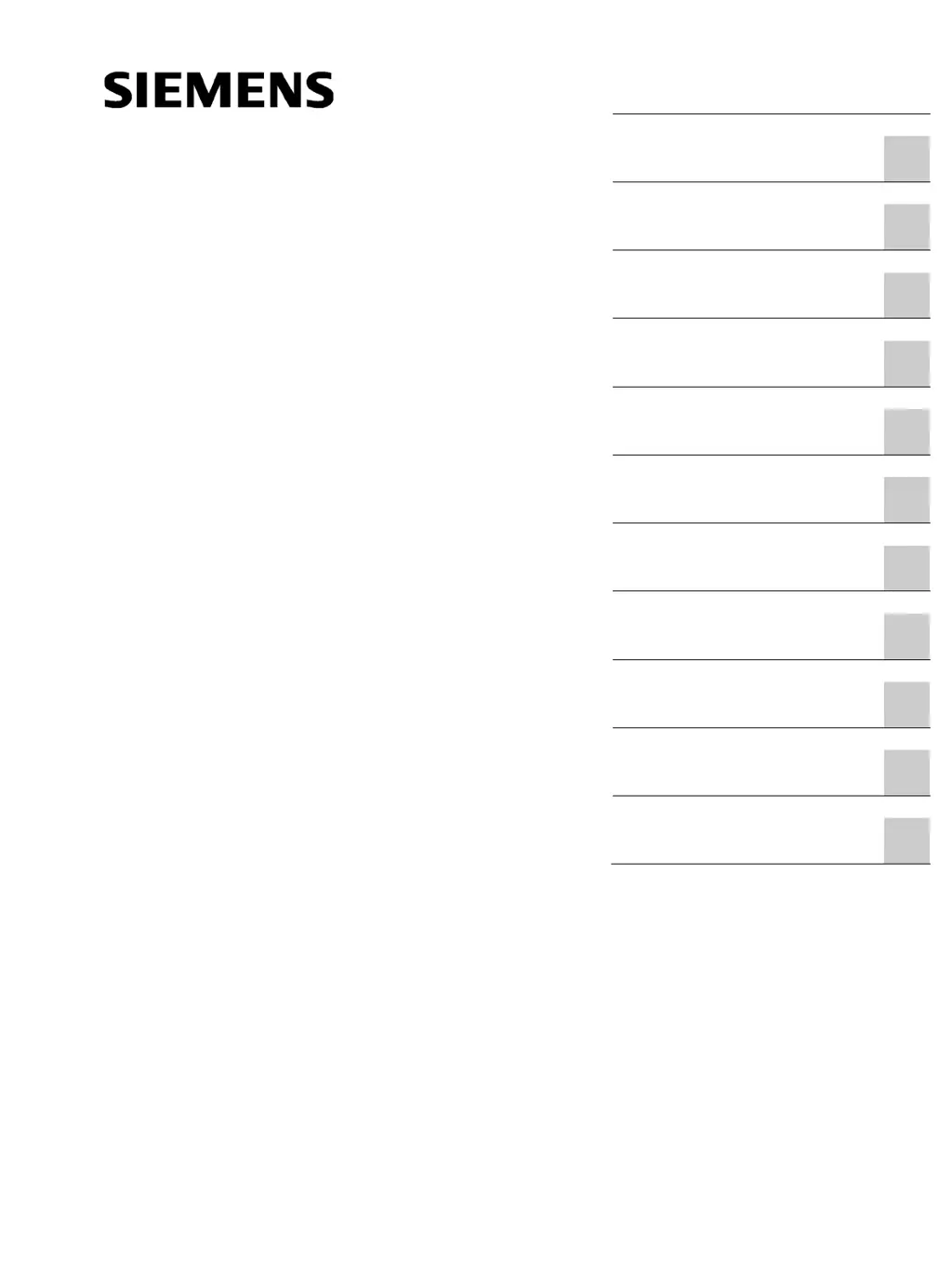What to do if Siemens SIMATIC HMI TP1200 Comfort says system card is missing?
- JJessica FigueroaAug 5, 2025
If your Siemens Control Panel indicates that the system card is missing, the possible causes include: no system memory card inserted, a defective system memory card. To address this, first, insert a SIMATIC HMI Memory Card ? 2 GB. If the issue persists, replace the defective system memory card with a new SIMATIC HMI Memory Card. You can continue working without the service concept by acknowledging the error message each time the HMI device is started. You can use the "Do not show this message again" option to suppress the error message. To reactivate the service concept, you have to insert an intact system memory card.