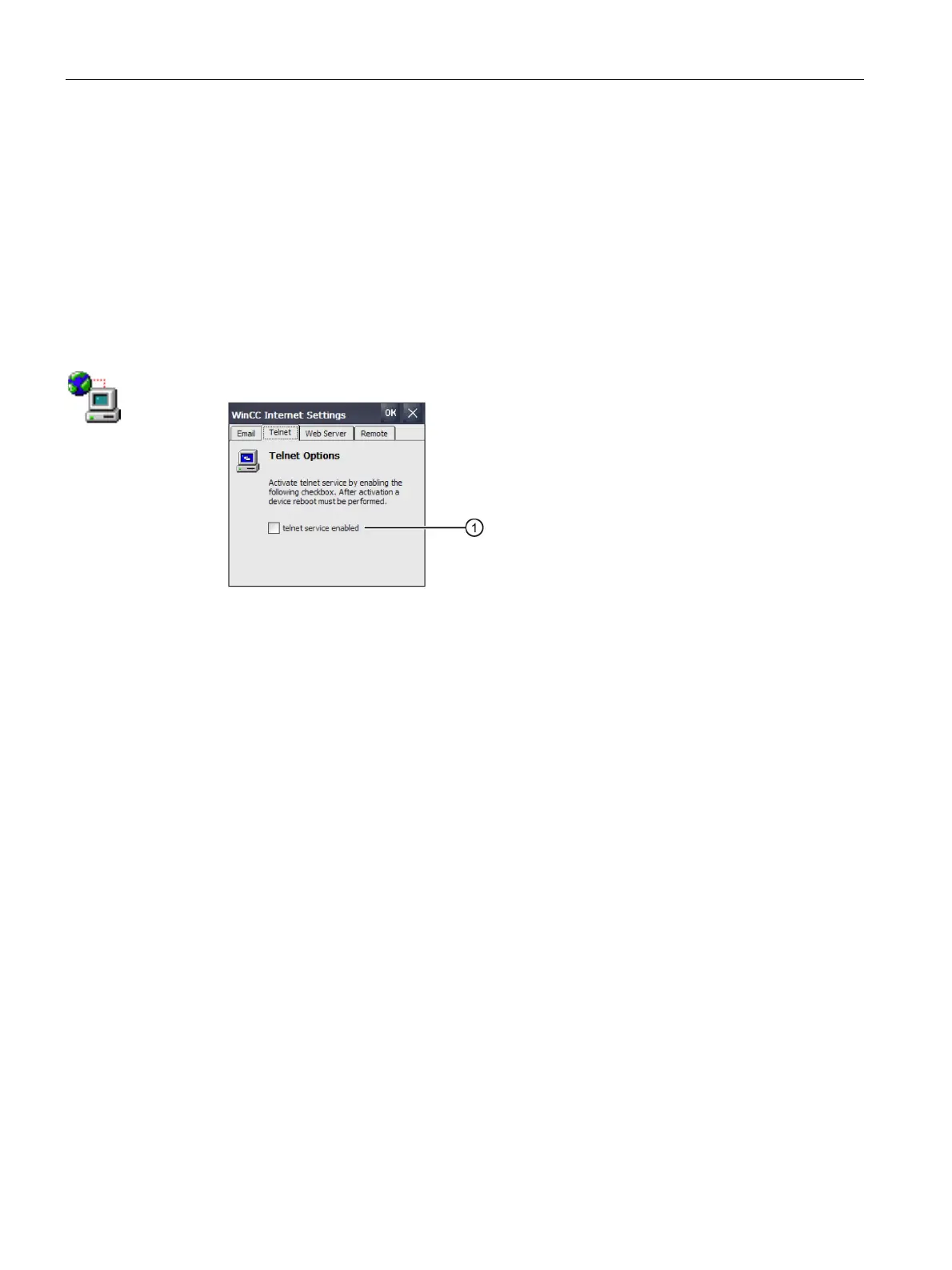Commissioning the device
4.3 Parameter assignment for Comfort Panel
Comfort Panels
128 Operating Instructions, 07/2017, A5E36770603-AB
Configuring Telnet for remote control
When the Telnet service is activated, you can remotely control the HMI device via Telnet.
The Control Panel is open.
1. Open the "WinCC Internet Settings" dialog using the "WinCC Internet Settings" icon.
2. Change to the "Telnet" tab.
Check box for activating the Telnet service
3. If you want to use the Telnet service, select the check box.
4. Confirm your entries with "OK".
The dialog closes.
5. Restart the HMI device.
The Telnet service can now be used.
