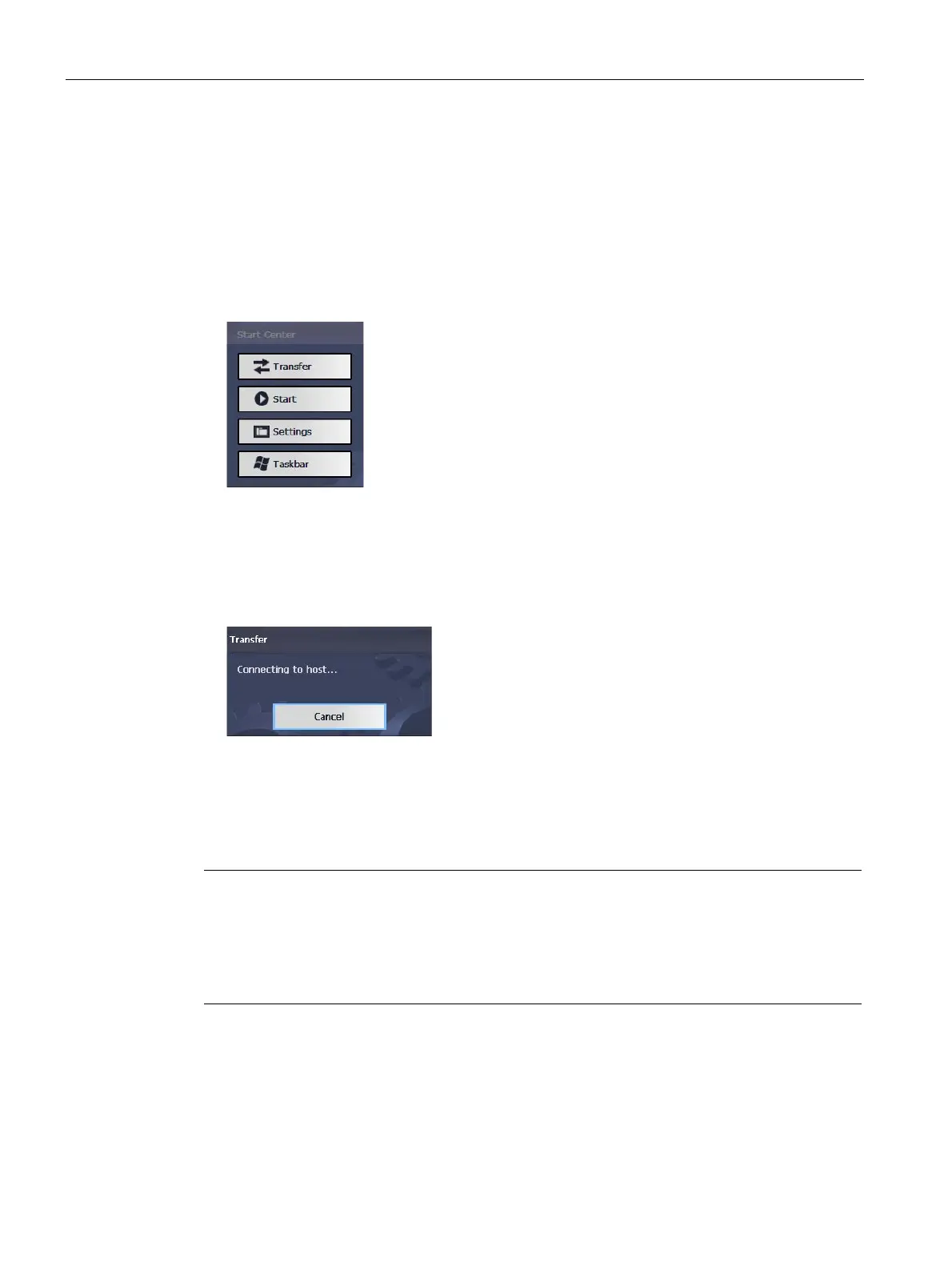Mounting and connecting the HMI device
3.3 Connecting the device
Comfort Panels
58 Operating Instructions, 07/2017, A5E36770603-AB
Switching on and testing the HMI device
Procedure
1. Switch on the power supply. The display lights up.
If the HMI device fails to start, you may have crossed the cables on the power supply
connector. Check the connected cables and correct the polarity if necessary. Once the
operating system starts, the desktop with the Start Center is displayed:
The HMI device automatically switches to "Transfer" mode during initial startup under the
following circumstances:
– No project is loaded on the HMI device.
– At least one data channel has been configured.
During this process the following dialog appears:
2. Press "Cancel" to stop the transfer.
The desktop with the Start Center is displayed again.
Note
When restarting the system, a project may already be loaded on the HMI device. The project
will then start after a configurable delay or when you press the "Start" button.
Use the relevant operating element to close the project.
Refer to your system docume
ntation to find any additional information on this topic.
