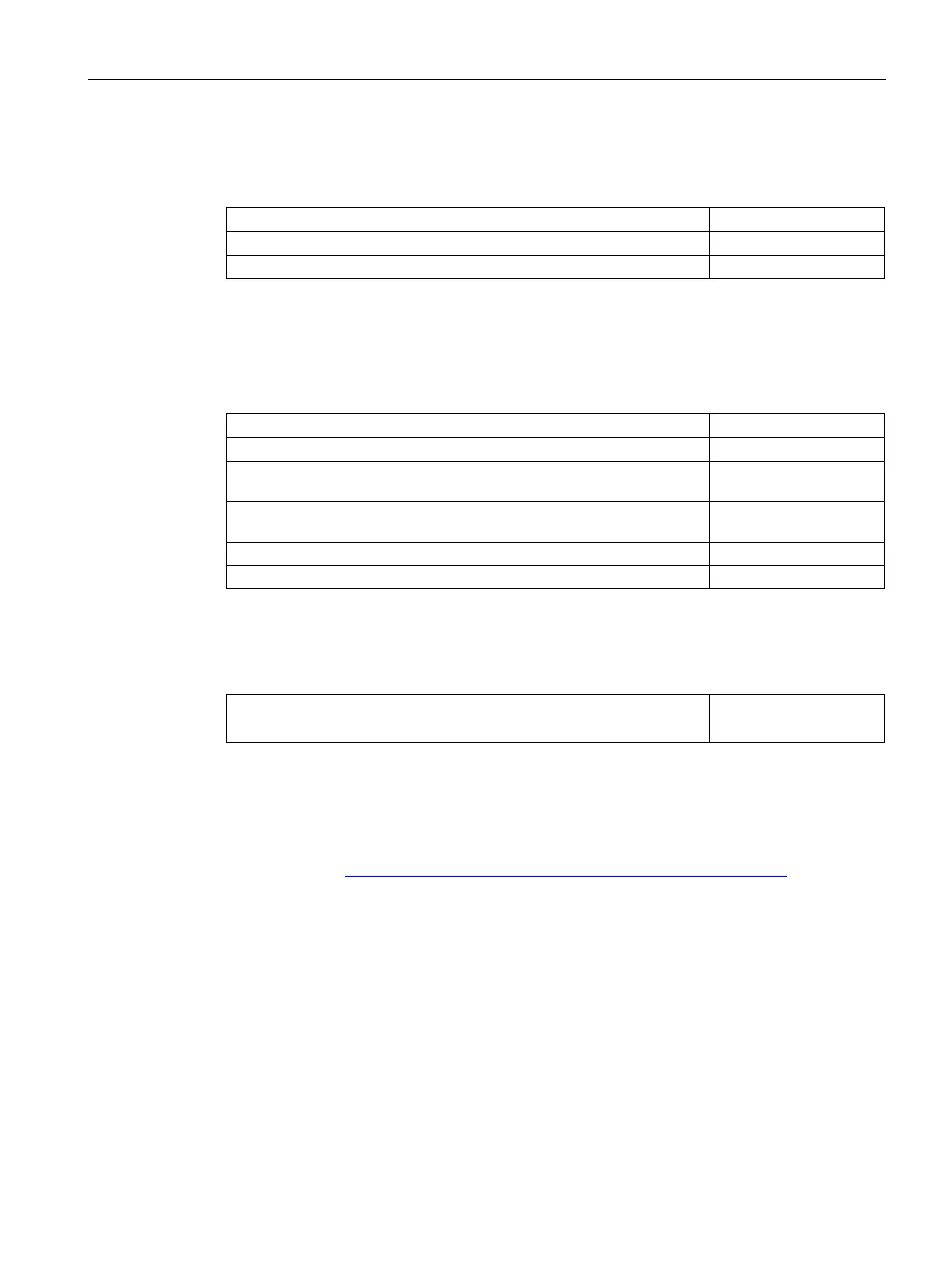Overview
1.4 Accessories
Comfort Panels
Operating Instructions, 07/2017, A5E36770603-AB
23
Use only the following storage media for the HMI device.
SIMATIC HMI USB stick 6AV2181-8AS20-....
"...." stands for the variant key of the article number.
Read the notes on using the memory media in the section "Memory concept (Page 61)".
Set of plastic mounting clamps for KP400 Comfort and KTP400 Comfort 6AV6671-8KX00-....
Set of aluminum mounting clamps for TP700 Comfort, KP700 Comfort,
TP900 Comfort, KP900 Comfort, TP1200 Comfort and KP1200 Comfort
6AV6671-8XK00-....
Set of steel mounting clamps for KP1500 Comfort, TP1500 Comfort,
TP1900 Comfort and TP2200 Comfort
Memory card lock protection for 4" Comfort Panels
Memory card lock protection for 7" - 22" Comfort Panels
"...." stands for the variant key of the article number.
Touch pen system for resistive and capacitive touch systems
"...." stands for the variant key of the article number.
Additional USB accessories can be found on the Internet in the following entry:
FAQ 19188460 (https://support.industry.siemens.com/cs/ww/en/view/19188460
)
