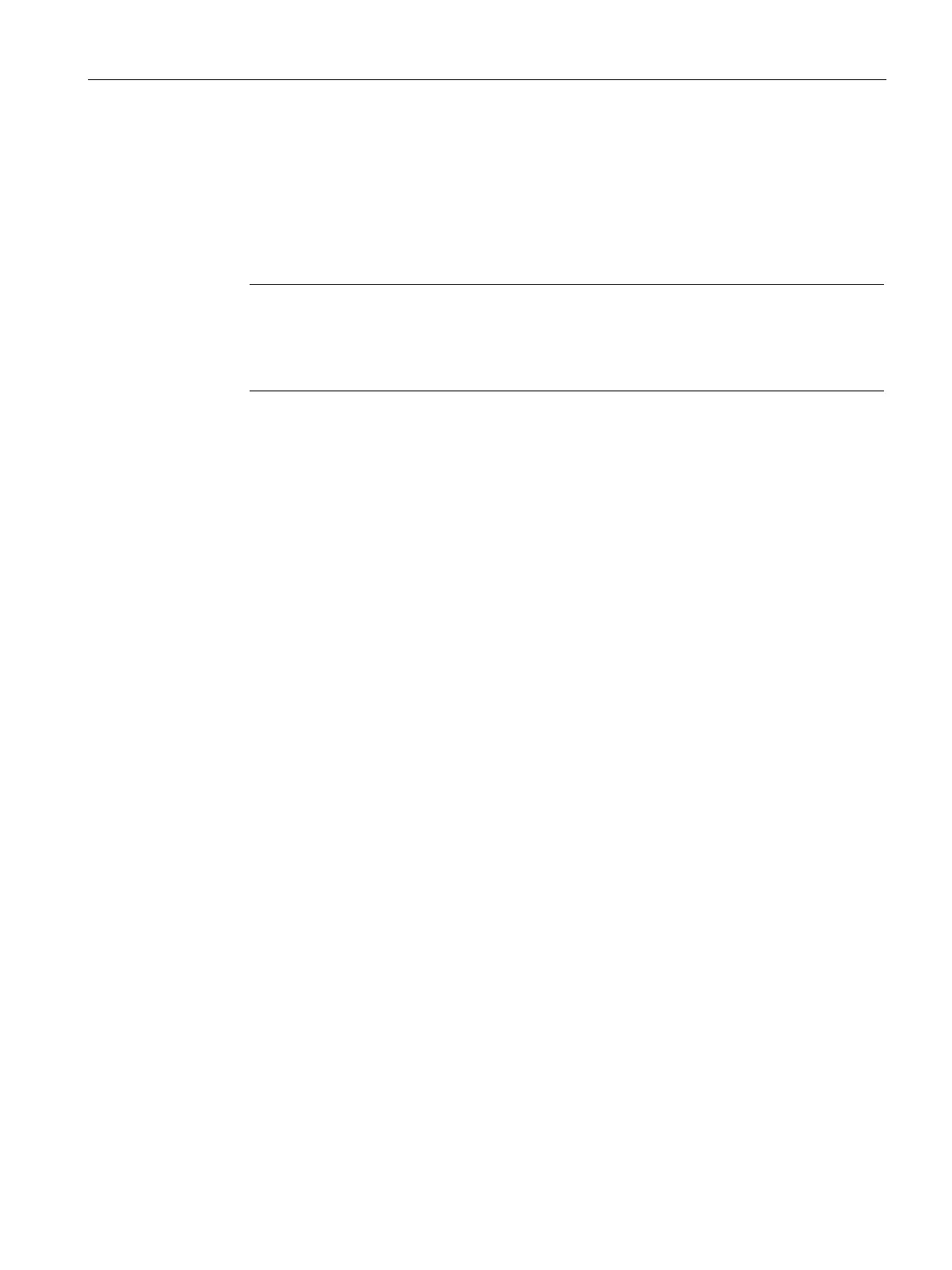Mounting and connecting the HMI device
3.2 Mounting the device
Comfort Panels
Operating Instructions, 07/2017, A5E36770603-AB
45
Proceed as follows:
1. Insert the HMI device into the mounting cutout from the front. The figure shows a
KP700 Comfort as an example.
2. Insert the mounting clip into the cutout provided on the HMI device.
3. Tighten the grub screw to secure the mounting clip.
Adhere to the permitted torque when tightening the grub screws of the mounting clips:
• 4" model: 0.2 Nm
• 7" to 22" models: 0.5 Nm
4. Repeat steps 2 and 3 for all mounting clips.
5. Check the fit of the mounting seal.
The HMI device is mounted and the relevant degree of protection is ensured at the front.
Accessories (Page 22)
