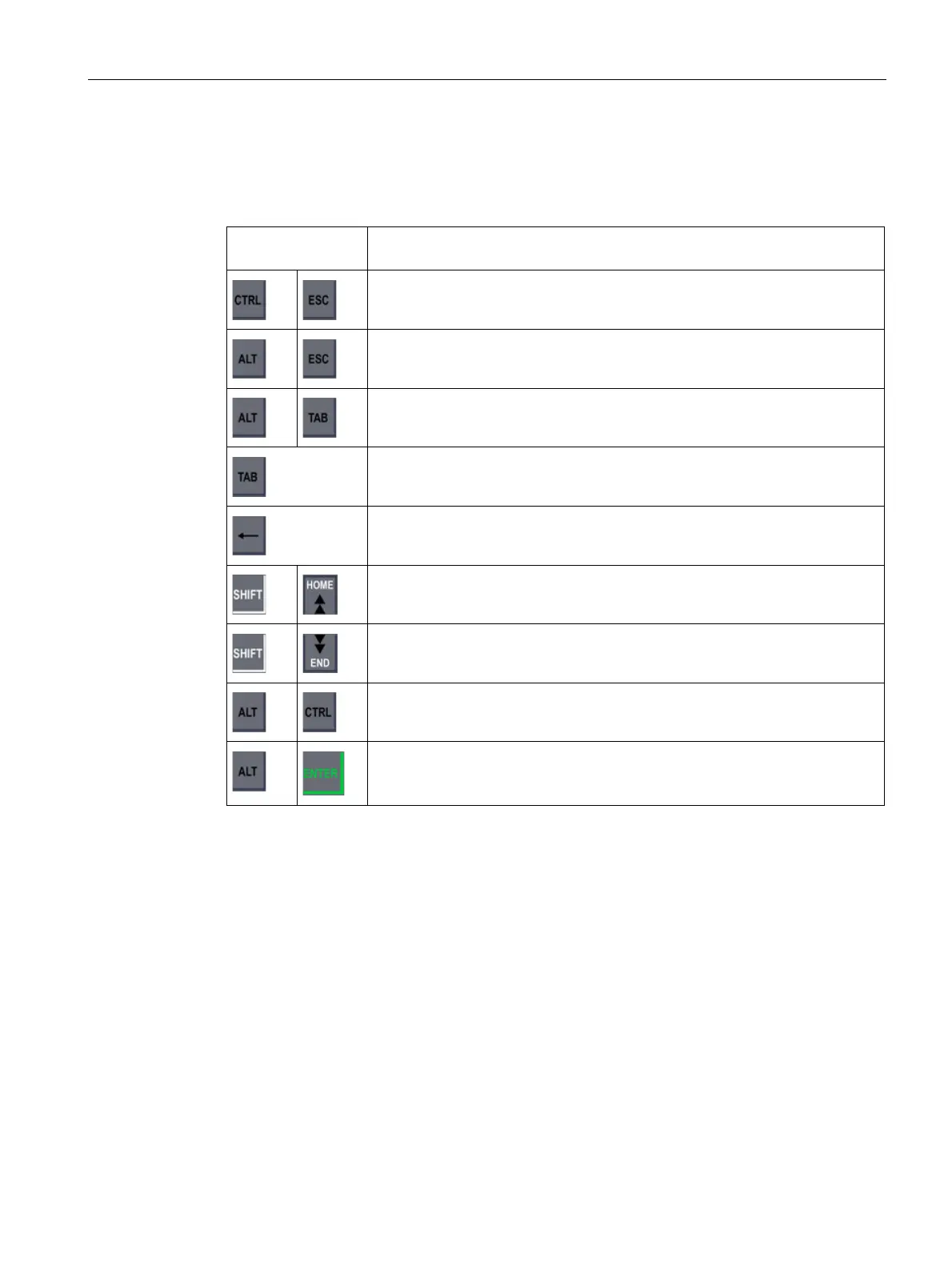Commissioning the device
4.2 Operating the device
Comfort Panels
Operating Instructions, 07/2017, A5E36770603-AB
71
Using the operating systems and Explorer
The table below shows the system key functions when using the operating system and the
Explorer:
Enables the taskbar and opens the Start menu.
Displays the loader.
Opens the task manager.
Toggles between the desktop and Explorer.
Navigates to the directory above.
Selects the first entry.
Selects the last entry.
Opens the shortcut menu.
Displays the properties.
