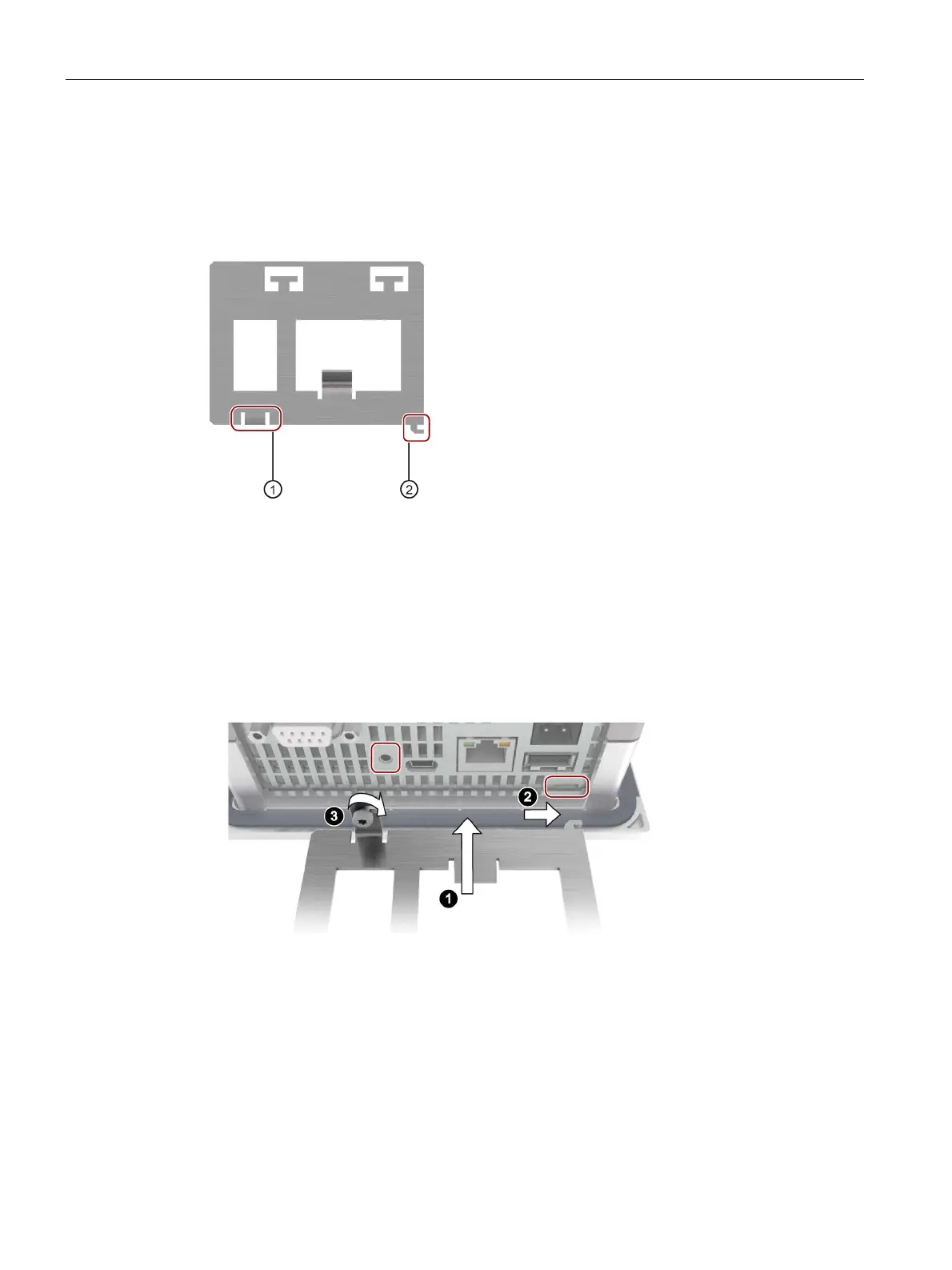Mounting and connecting the HMI device
3.3 Connecting the device
Comfort Panels
60 Operating Instructions, 07/2017, A5E36770603-AB
Installing a strain relief
With the 4" and 7" models, protect the cables with a separate strain relief. Install the strain
relief on the HMI device.
The following figure shows the fixing elements of the strain relief for the 4" model:
Bore hole for Torx screw
The strain relief is fastened with the Torx screw of the connection for equipotential bonding.
Before you install the strain relief, remove the Torx screw.
Proceed as follows:
1. Position the strain relief flush with the HMI device.
2. Push the strain relief to the right.
3. Secure the strain relief with the Torx screw.
