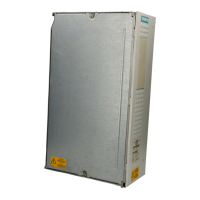Overview of Alarms 11/2006
NCK alarms
2-44
© Siemens AG, 2006. All rights reserved
SINUMERIK, SIMODRIVE Diagnostics Manual (DA), 11/2006 Edition
4077 New value %1 of MD %2 not set. Requested %3 bytes too much %4
memory.
Parameters: %1 = New value of machine data
%2 = Machine data number
%3 = Number of bytes requested that exceeded availability
%4 = Type of memory
Definitions: An attempt was made to enter a new value in the specified memory configuration machine data. It was
not possible to modify the value, as this would have cleared the contents of the user memory. This
was because the memory requested exceeded the available capacity.
The third parameter specifies the number of bytes by which the maximum user memory was
exceeded.
The fourth parameter specifies the type of memory whose limit was exceeded.
- "D" stands for dynamic or non-buffered user memory (this is where, for example, the LUD variables
are stored and the interpolation buffer size is entered). The capacity of this memory type is defined by
the current memory configuration and the value in MD MM_USER_MEM_DYNAMIC (18210).
- "S" stands for static or buffered user memory (this is where part programs, offset data, R parameters,
tool data, etc. are stored). This memory type is defined by the current memory configuration and the
value in MD MM_USER_MEM_BUFFERED (18230).
- "iS" stands for internal static or buffered user memory. This memory type is defined by the current
memory configuration (not settable). A few NCK functions use this memory.
Reaction: Alarm display.
Remedy: If the modification was unintentional, ignore the error message and continue. The alarm has no
negative effects. The remedy depends on the access rights and the current memory configuration of
the NCK.
- The intended change is not possible -> try again with a smaller value. Observe the change in the
number of bytes.
- Buy more memory? This option depends on the model in use. (Not possible if parameter 4 equals
"iS").
- The NCK user memory may have been set smaller than it could be. The machine data (see above)
can be changed with appropriate access rights.
- If parameter 4 equals "iS" and no synchronous actions are used, then
$MN_MM_ACTFILESYS_LOG_FILE_MEM[2] = 0 can be set. Otherwise the desired machine data
change cannot be made.
Program
Continuation:
Clear alarm with the Delete key or NC START.

