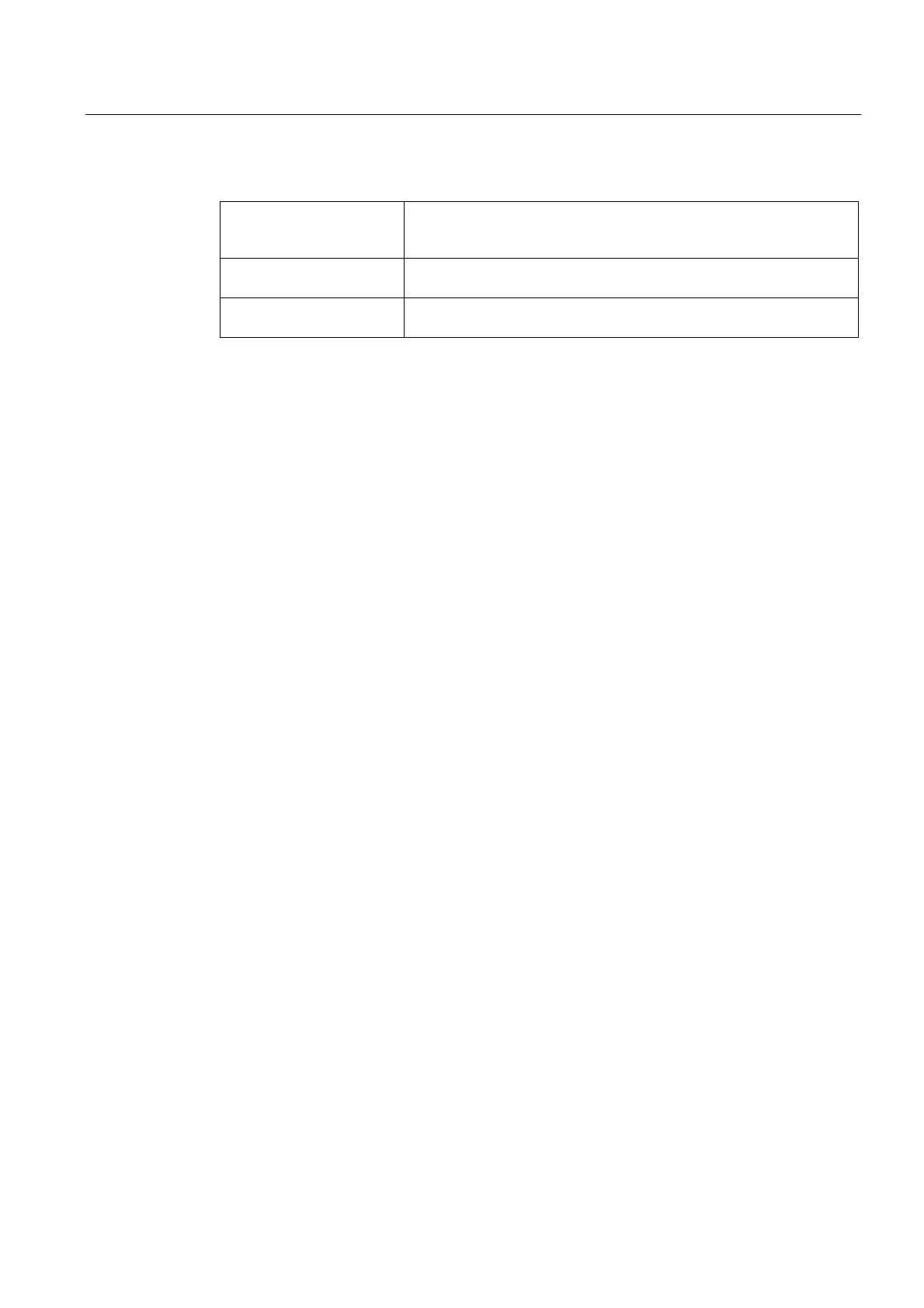Configuration of drive-related I/Os (without symbolic assignment)
A.3 Configuring local measuring inputs
SIMOTION D4x5-2
Commissioning and Hardware Installation Manual, 02/2012
377
Table A- 4 Local measuring inputs, configuration of the TO measuringInput
Axis measuring system no. Under axis measuring system number, enter the number of the used
encoder system (namely, encoder 1, 2 or 3). Encoder system 1 is the
default setting.
Drive-related (local
measuring input)
Activate the checkbox when a local measuring input is used.
Measuring input number Enter here which measuring input is used (namely, 1 or 2). Input 1 is
the default setting.
Detailed information can be found in the
SIMOTION Motion Control Output Cams and
Measuring Inputs
Function Manual.
