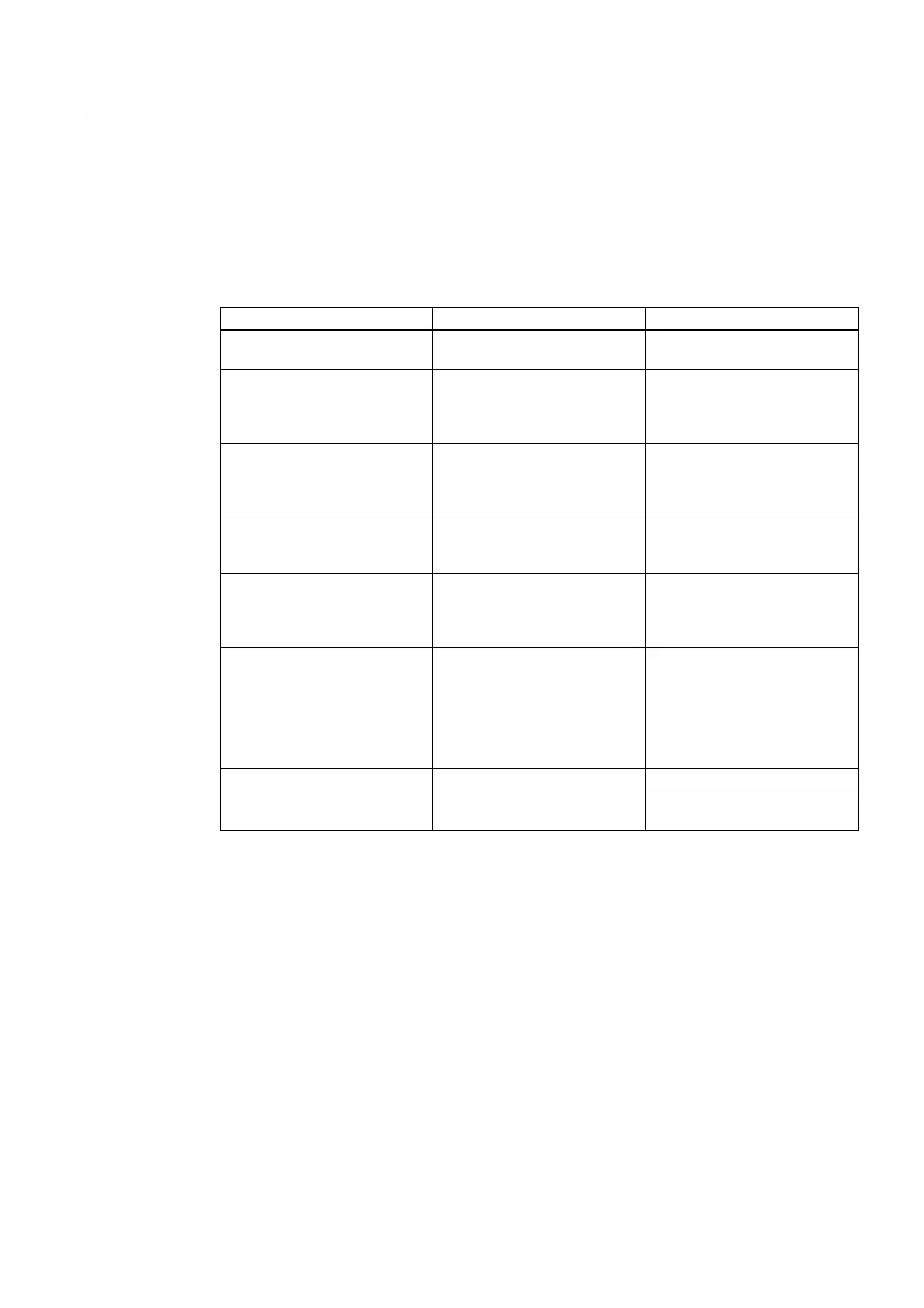Operator control (hardware)
3.3 Memory concept
Diagnostics buffer entries
The following errors are entered once in the diagnostics buffer when they occur:
Table 3-4 Alarm messages of the diagnostics buffer
Alarm entry Meaning Remedy
Level 1 battery voltage warning Battery voltage below
prewarning level
Replace battery in the
fan/battery module.
Level 2 battery voltage warning The battery voltage is below the
warning level; when switched
off, only the SuperCap backs up
data for its defined backup time.
Replace battery in the
fan/battery module.
Nonvolatile data memory
voltage error
After switching on, the backup
voltage of the SuperCap or
battery was too low; possible
loss of nonvolatile data/clock.
Replace battery in the
fan/battery module or charge
SuperCap by energizing it for a
longer period.
Nonvolatile data loaded from a
file
Nonvolatile data successfully
restored from the backup file on
the Compact Flash card.
-
Nonvolatile data loaded from the
backup file
Nonvolatile data successfully
restored from the backup copy
of the backup file on the
Compact Flash card.
-
Error while loading nonvolatile
data from a file
Backup file or backup copy of
backup file could not be loaded.
Possible causes:
Backup file or backup copy of
backup file does not exist
Data in backup file are invalid
Use the system function
_SavePersistentMemoryData
Device with battery module Fan/battery module is present. -
Device without battery module Fan/battery module is not
present.
Connect fan/battery module, if
necessary.
Level 1 battery voltage warning and Level 2 battery voltage warning are only signaled when
the fan/battery module is inserted.
These two battery errors are also signaled to the user program with a PeripheralFaultTask
call.
Additional references
Refer to the configuration manual for your engineering system for information about how to
read out the contents of the diagnostic buffer.
D4xx
Manual, 12.2004, 6AU1900-1AJ32-0BA0
3-15
