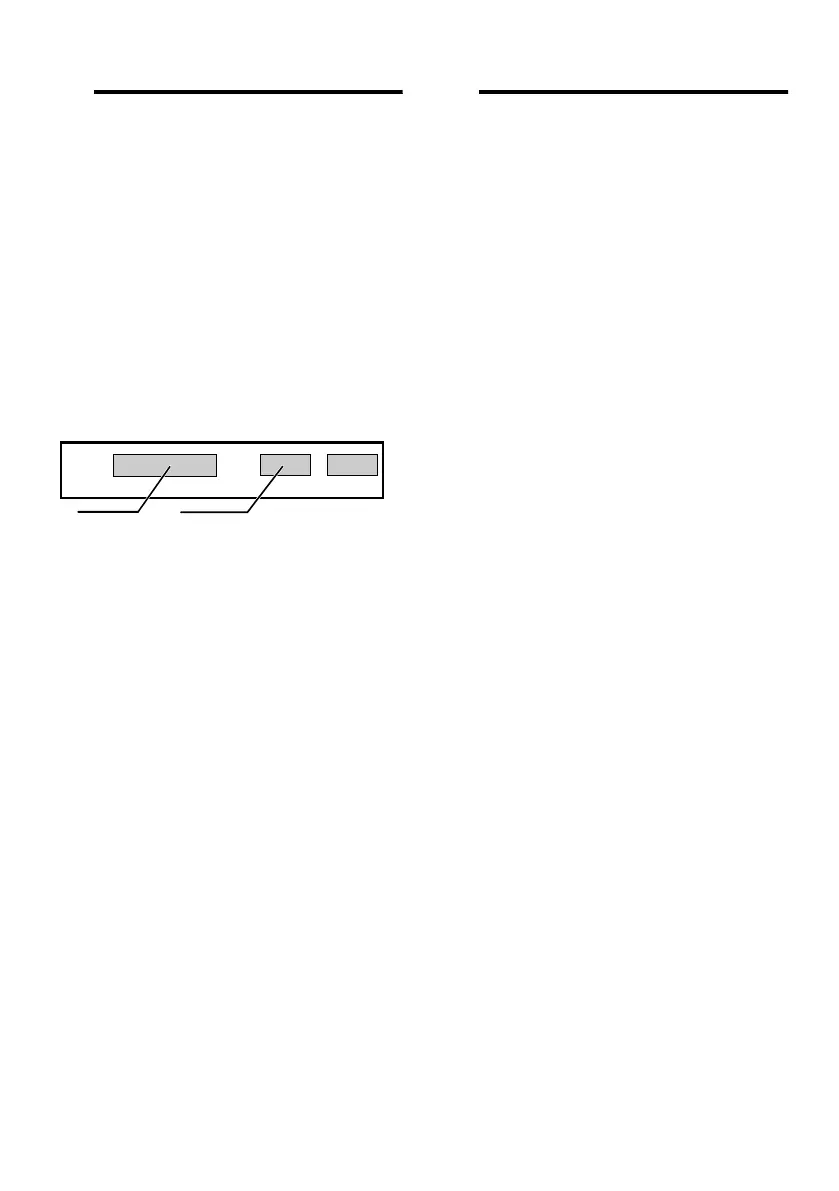en Customer service
36
4 Customer service
Customer service
If you are unable to rectify the fault,
please contact your customer service.
We always find a suitable solution, even
to avoid unnecessary visits
by technicians. Contact information
for your nearest customer service can
be found on the back of these
instructions for use or on the enclosed
customer service list. When calling,
please state the appliance number (E-
Nr. = 1) and the production number
(FD = 2) which can be found on the
rating plate 92 on the appliance door.
Rely on the competence of the manufa
cturer. Contact us. You can therefore be
sure that the repair is carried out
by trained service technicians who carry
original spare parts for your domestic
appliances.
5 Installation and
connection
Installation and connection
The dishwasher must be connected
correctly, otherwise it will not function
properly. The specifications for the inlet
and outlet as well as the electrical
connected loads must correspond with
the required criteria as
specified in the following paragraphs
or in the installation instructions.
Install the appliance in the correct
sequence:
1. Checking appliance on delivery
2. Installing the appliance
3. Waste water connection
4. Drinking water connection
5. Electrical connection
)'
(1U