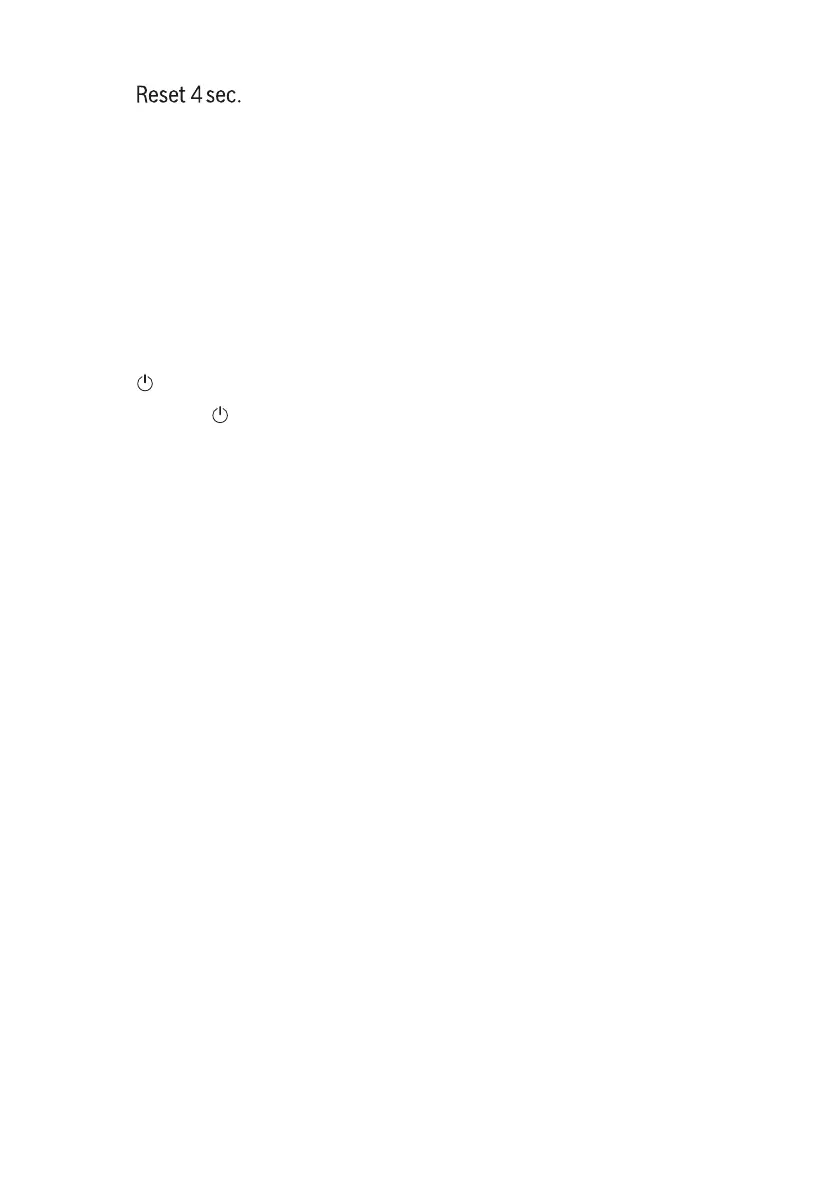Basic operation en
35
2. Press for approx.
4seconds.
3. Close the appliance door.
a All displays light up.
a As soon as the displays are off,
the display shows "00h:01m" and
the residual water is pumped out.
a The programme is cancelled and
ends after approx. 1minute.
Switching off appliance
1. Please note the information on
"Safe use" →Page11.
2. Press .
Tip:If you press during the wash
cycle, the programme currently run-
ning will be interrupted. When you
switch the appliance back on, the
programme continues automatically.
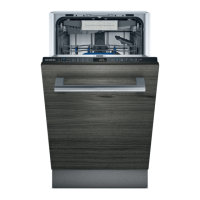