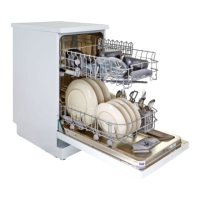en Getting to know your appliance
12
Info button {
Info button
The Info button { can be used to
display additional programme
information.
1. Press the Info button {8.
2. Press the programme button.
Information on the selected
programme is indicated on the
display window at the top @.
3. To leave, press Info button { 8.
Time setting
Time setting
When the appliance is switched on the
for the first time, the time starts at 12:00
o’clock.
Set the time as follows:
1. Open the door.
2. Switch on ON/OFF switch (.
3. Press Info button { 8 for 3
seconds until the following text is
indicated on the display window at
the top @:
Scroll with < >
Set with - +
Leave with Setup 3 sec.
4. Keep pressing button > )* until the
time setting is indicated on the
display window at the top @.
5. Make the setting with setting buttons
+ - X. If the selection buttons + -
X are held down, the set values
are changed in 10-minute steps.
6. Press and hold the Info button {
8 for 3 seconds.
The chosen setting has now been
stored.
Note: If the appliance was
disconnected from the power supply for
a prolonged period, the time starts at
12:00 o’clock. Set the time.

