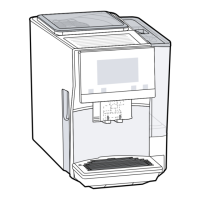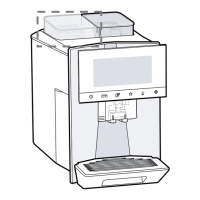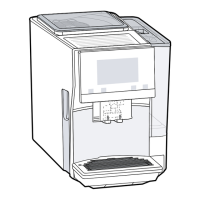en Troubleshooting
70
Fault Cause and troubleshooting
Appliance cannot be
operated.
Change displays.
Appliance is in demo mode.
1. Remove the water tank and fill with fresh cold wa-
ter.
2. Reinsert the water tank.
Grinder won't start. Appliance is too hot.
1. Disconnect the appliance from the mains.
2. Wait 1hour so the appliance can cool down.
Grinder is not grinding
any coffee beans des-
pite full bean con-
tainer.
Beans are too oily and are not falling into thegrinder.
▶
Gently tap the bean container.
▶
Change the coffee variety.
Do not use oily beans.
▶
Clean the empty bean container with a damp cloth.
Display shows "Close"
despite the fact that
the door is closed.
Door is not properly closed.
▶
Press the door firmly shut.
Appliance is too hot.
1. Disconnect the appliance from the mains.
2. Wait 1hour so the appliance can cool down.
Display shows "Please
empty drip tray and
reinsert." despite the
fact that the drip tray
is empty.
Appliance is switched off and does not detect empty-
ing.
1. Switch the appliance on, and remove the drip tray.
2. Re-insert the drip tray.
Drip tray is soiled.
▶
Clean the drip tray thoroughly.
Display shows "Please
refill water tank" des-
pite the fact that the
water tank is full.
Water tank is wrongly inserted.
▶
Insert the water tank correctly.
Carbonated water is in the water tank.
▶
Fill the water tank with fresh tap water.
Float is stuck in the water tank.
1. Remove the water tank.
2. Clean the water tank thoroughly.
New water filter was not rinsed as per instructions.
1. Rinse the water filter according to the instructions.
→"Inserting and activating the water filter", Page58
2. Place the water filter into operation.
Air is in the water filter.
1. Immerse the water filter in water with the opening
facing upwards until no more air bubbles escape.
2. Reinsert the filter.
→"Inserting and activating the water filter", Page58
