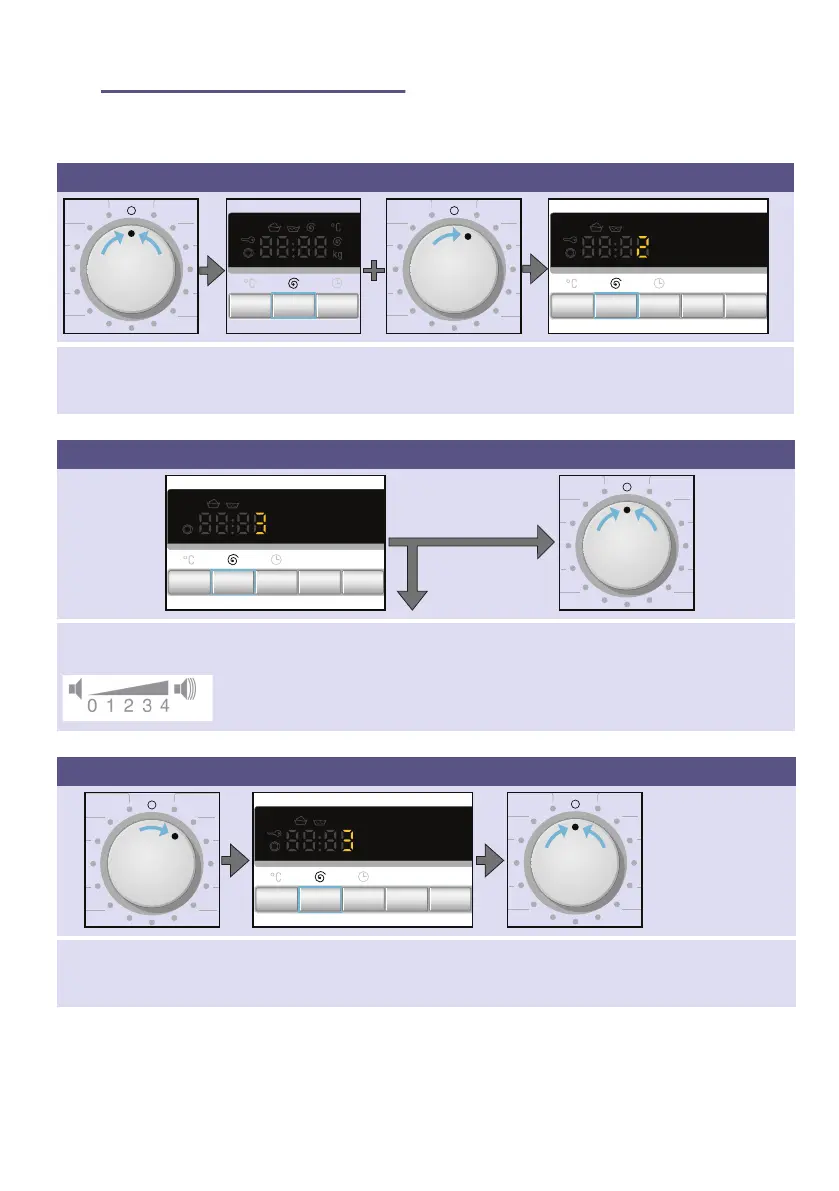en Setting the signal
22
M Setting the signal
Setting the signal
1. Einstellmodus für die Signallautstärke aktivieren
Set to Û. Press and hold the 0 button and turn one
position to the right.
Press and hold the button for approx.
five seconds until the display elements
light up. Setting mode is activated.
2. Lautstärke für Tastensignale einstellen (je nach Modell)
Press the button repeatedly until the desired
volume is reached.
Go to point
3 or
Set to Û to exit the setting mode for the sig-
nal volume.
3. Lautstärke für Hinweissignale einstellen
Turn the dial one position
to the right.
Press the button repeatedly
until the desired volume is
reached.
Set to Û to exit the setting mode for the signal
volume.
