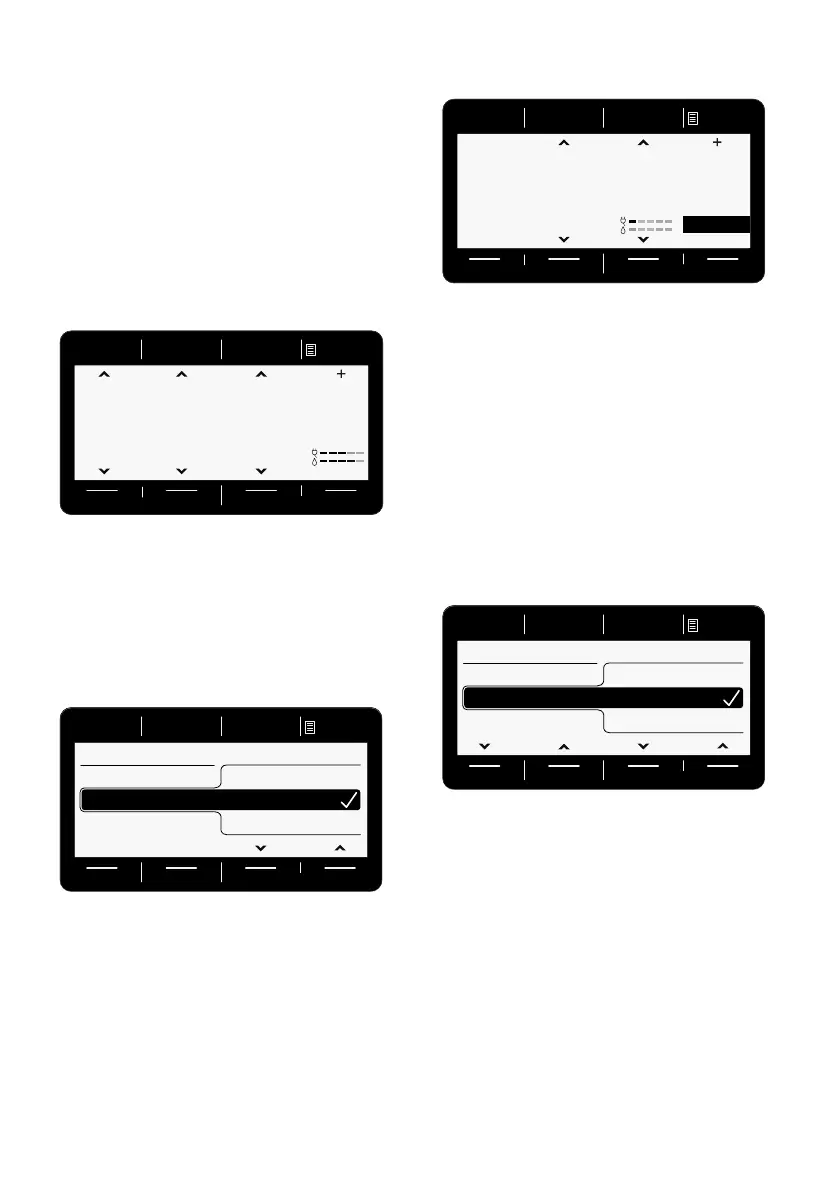Getting to know the appliance en
27
Display panel
Main menu after selecting the
programme
e.g. Easy-Care
The arrows on the display panel
indicate in which direction the
programme default settings can be
changed using the buttons located
above and below.
Others Programmes selected
and select, for example, the Spin
programme:
Using the buttons below the arrows, you
can select the required programme. The
selection is acknowledged by a tick.
Wait or go back by pressing the Main
menu button; the selected programme
is displayed on the display panel.
To change, select the button under the
programme highlighted in black and
change the programme.
Options × button selected
and select, for example, the
Rinse Hold ($) option:
Using the buttons under the two left-
hand arrows, select the option. Using
the two right-hand arrows, select the
displayed value. The selected options
are active immediately and are
displayed on the display panel.
Wait or go back to the main menu by
pressing the Options × button.
Anti-Stain System(ã) button selected
and select, for example, the grassì
stain type:
Using the two right-hand arrows, select
the stain type. The selected stain type is
active immediately and is displayed on
the display panel.
:HLWHUH3URJUDPPH
& K
6SLQ
0DLQ0HQX
K
$GGLWLRQDOSURJUDPV
:HLWHUH3URJUDPPH
K
6FKOHXG
É
RQ
K
c5LQVHVWRS
&
c
