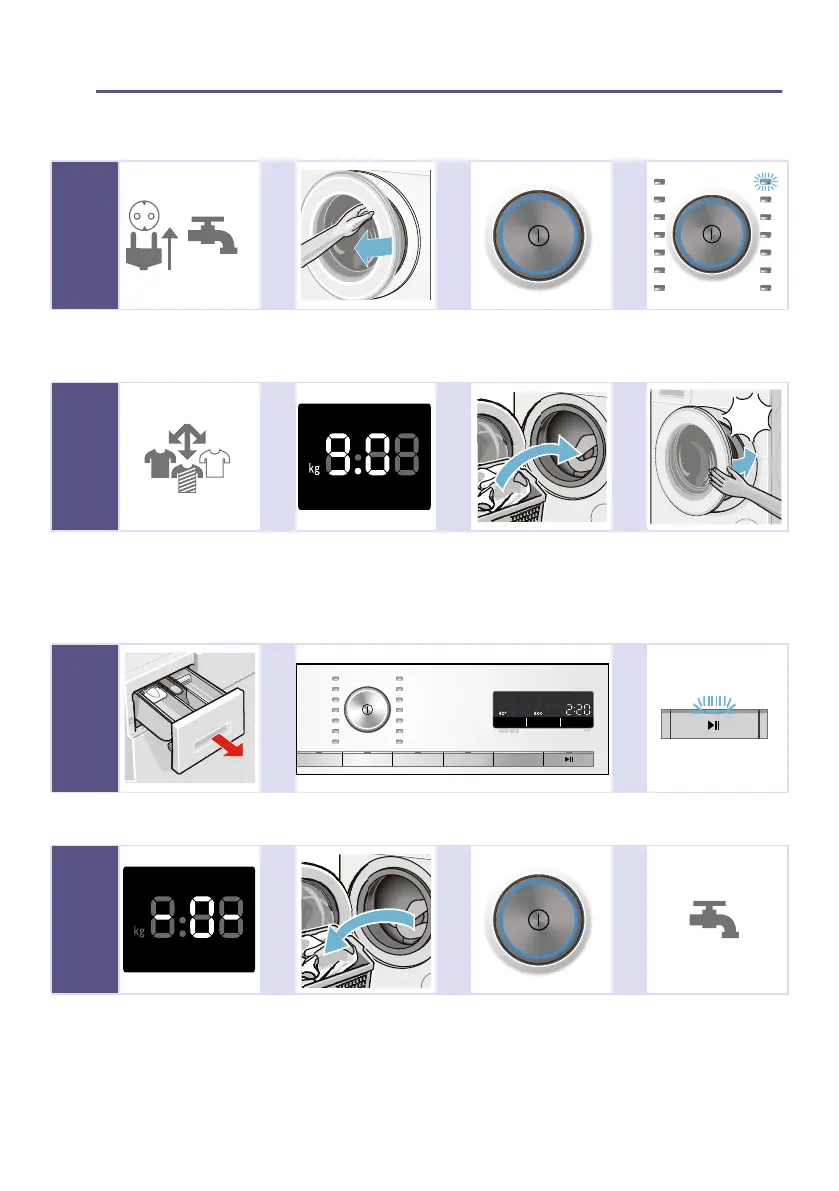Main points in brief en
9
Y Main points in brief
Main points in bri ef
--------
--------
--------
--------
1 @ @ @
Connect the mains
plug. Turn on the
tap.
Open the door. To switch on, press
the # button.
Select a
programme, e.g.
Cottons.
2 @ @ @
FODFN
Sort the laundry. Observe the
maximum load
(depending on the
model) on the
display panel.
Load the laundry. Close the door.
3 @ @
Add detergent. If necessary, change the default programme
settings and/or select additional settings.
Start the
programme.
4 @ @ @
End of the programme Open the door and
remove the laundry.
To switch off, press
the # button.
Turn off the tap (for
models without
Aqua-Stop).