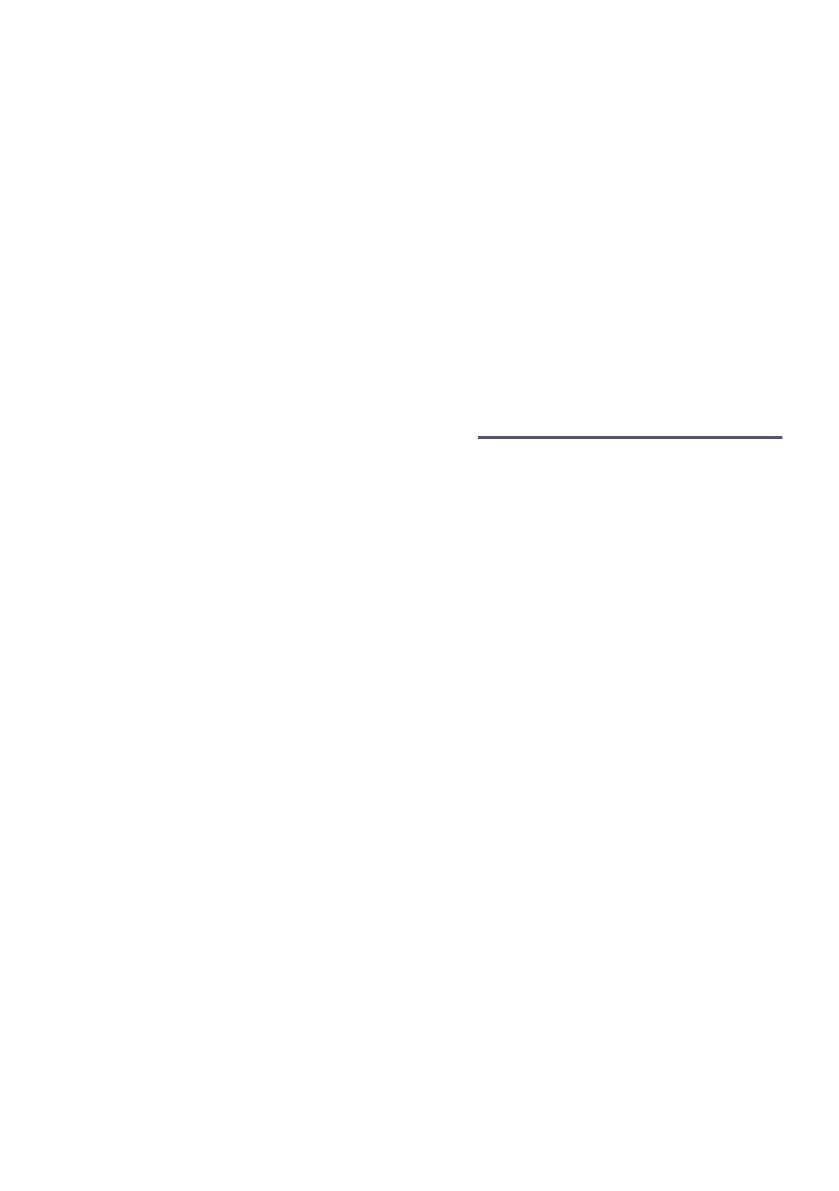Additional programme settings en
21
After starting the programme (if a
Ready in time has been selected and
the wash programme has not yet
started), you can change the
preselected number of hours as follows:
1. Press the Ü button.
2. Use the Ready in - or + button to
change the number of hours.
3. Press the Ü button.
After starting the programme, you can
add or remove laundry if necessary.
~ Page 24
i-Dos settings
Your washing machine has an intelligent
dosing system for liquid detergent and
fabric softener.
The washing machine doses your
detergent and fabric softener
automatically in most programmes.
~ Page 14
The following have been preset at the
factory:
■ i-Dosô : ¨
Detergent dosage for lightly soiled
laundry
■ i-Dosi : ©
Fabric softener dosage for a
medium level of softness
i-Dosô for detergent
Dosage strengths
You can change the settings for
automatic detergent dosage before the
programme starts. You can find
information on degrees of soiling on
~ Page 13
i-Dosi for fabric softener
Dosage strengths
Depending on what stage the
programme is in, you can change the
settings for automatic detergent
dosage.
\ Additional programme
settings
Additional programme settings
An overview of all additional settings,
which can be selected depending on
the programme, can be found from
~ Page 14.
speedPerfect G
Washing in a shorter time while
achieving a washing result that is
consistent with, but uses more energy
than, the selected programme, without
the speedPerfect G setting.
Note: Do not exceed the maximum
load.
Overview of programmes ~ Page 14
ecoPerfect ¦
Energy-optimised washing by reducing
the temperature while achieving a
washing result that is consistent with the
selected programme, without the
ecoPerfect ¦ setting.
ª High: heavy soiling and staining
© Medium: average soiling
¨ Low: light soiling
ö Automatic dosage deselected,
manual dosage ~ Page 28
ª High: high level of softness
© Medium: medium level of softness
¨ Low: low level of softness
ö Automatic dosage deselected
