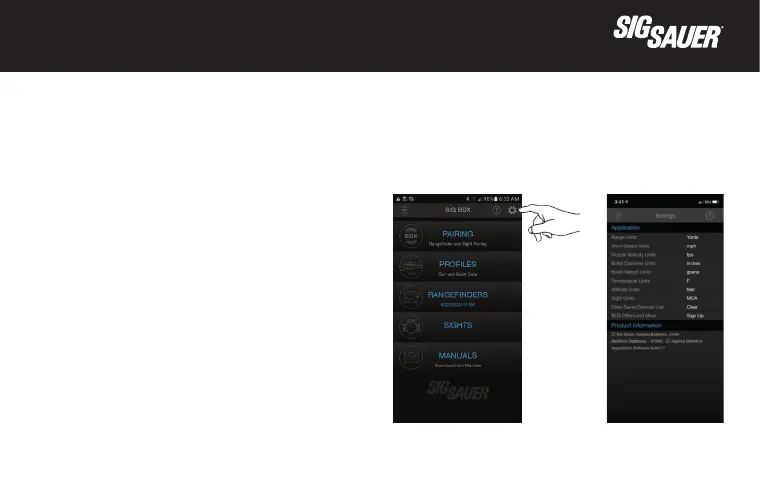41
CONFIGURING GLOBAL SETTINGS IN THE BDX
®
APP
From the Home Screen of the BDX App you can congure Global Settings. Any eld that is in
white can be changed by touching on the unit of measure and toggling between values. The
help menu is available to assist you. Global Settings include:
1. Range Units (yards, meters)
2. Wind Speed Units (mph, m/s, kph)
3. Muzzle Velocity Unis (fps, m/s)
4. Bullet Diameter Units (inches, cm)
5. Bullet Weight Units (grains, grams)
6. Temperature Units (F, C)
7. Altitude Units (feet, meters)
8. Sight Units (MOA, MILS)
9. Gun Parameters (inches, cm)
10. Clear Saved Devices List
11. Skip Device Setup
12. BDX Oers and More