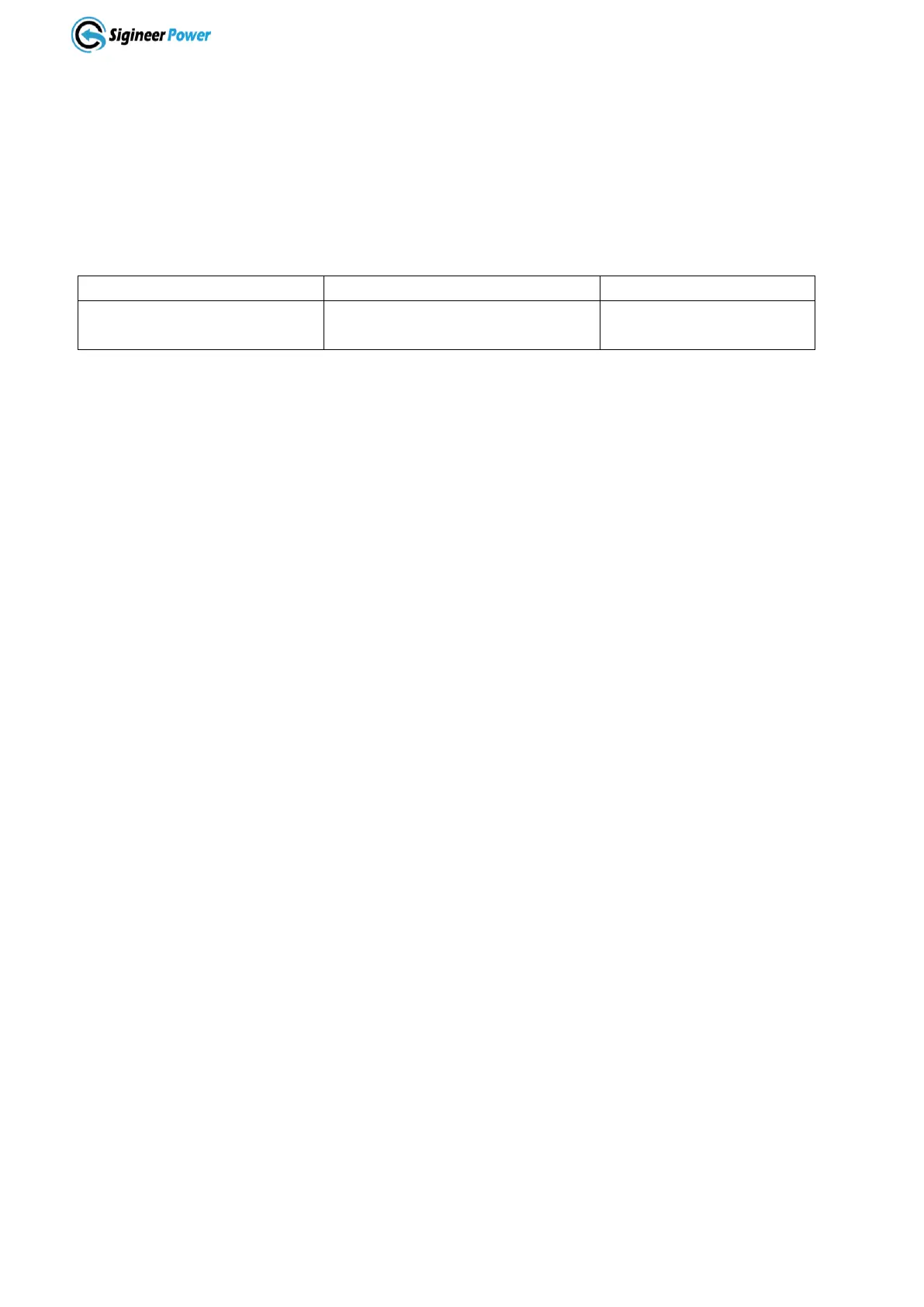Program 45 Battery Equalized Time
Default 60min, 5min~900min Settable
Program 46 Battery Equalized Timeout
Default 120min, 5min~900min Settable
Program 47 Equalization Interval
Default 30days, 1 day~90 days Settable
Program 48 Equalization Activated Immediately
If equalization function is enabled in program 43, this program can be set up. If “Enable” is selected in this
program, it’s to activate battery equalization immediately and LCD main page will shows “Eq”.If “Disable”
is selected, it will cancel equalization function until next activated equalization time arrives based on
program 47 setting. At this time, “Eq” will not be shown in LCD main page
Program 49 Utility charging time
Allow utility to charge the battery all day run.
0000(default)
The timer allows utility to charge the battery at preset time.
Use 4 digits to represent the time period, the upper two digits represent the time when utility start to charge
the battery, setting range from 00 to 23, and the lower two digits represent the time when utility end to
charge the battery, setting range from 00 to 23.
(eg: 2320 represents the time allows utility to charge the battery is from 23:00 to the next day 20:59, and the
utility charging is prohibited outside of this period)
Program 50 AC output time
Allow inverter to power the load all day run.
0000(default)
The timer allows inverter to power the load at preset time.
Use 4 digits to represent the time period, the upper two digits represent the time when inverter start to power
the load, setting range from 00 to 23, and the lower two digits represent the time when inverter end to power
the load, setting range from 00 to 23.
(eg: 2320 represents the time allows inverter to power the load is from 23:00 to the next day 20:59, and the
inverter AC output power is prohibited outside of this period)
