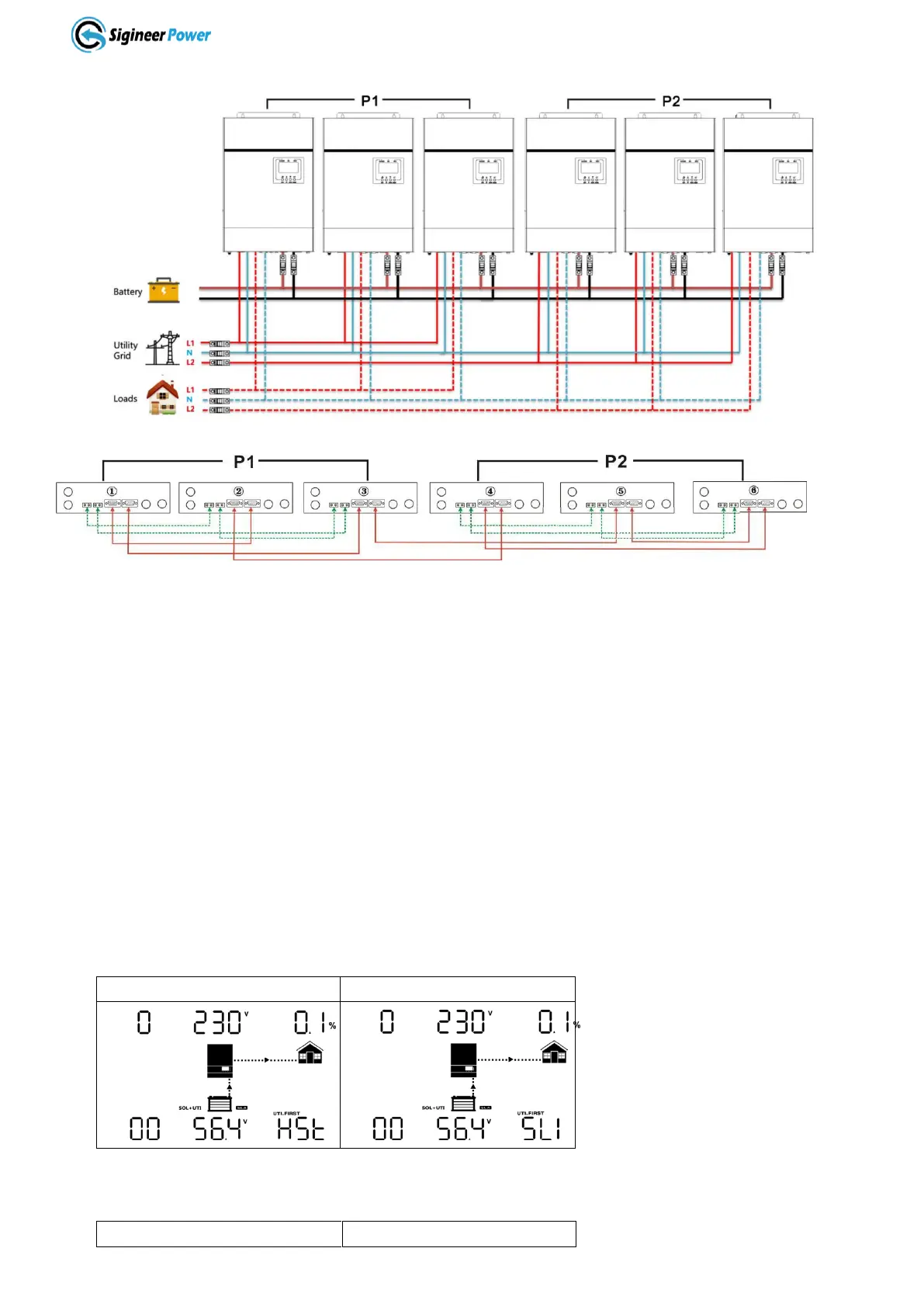Power Connection
Communication Connection
3.7.4 LCD Setting For Parallel Operation
Setting Program: Please refer to program 23
Commissioning
Parallel in single phase
Step 1: Check the following requirements before commissioning:
Correct wire connection
Ensure all breakers in Line wires of load side are open and each Neutral wires of each unit are connected
together.
Step 2: Turn on each unit and set “PAL” in LCD setting program 23 of each unit. And then shut down all
units.
Note: It’s necessary to turn off switch when setting LCD program. Otherwise, the setting can not be
programmed.
Step 3: Turn on each unit.
Note: Master and slave units are randomly defined.
Step 4: Switch on all AC breakers of Line wires in AC input. It’s better to have all inverters connect to utility
at the same time. If not, it will display warning 15.
