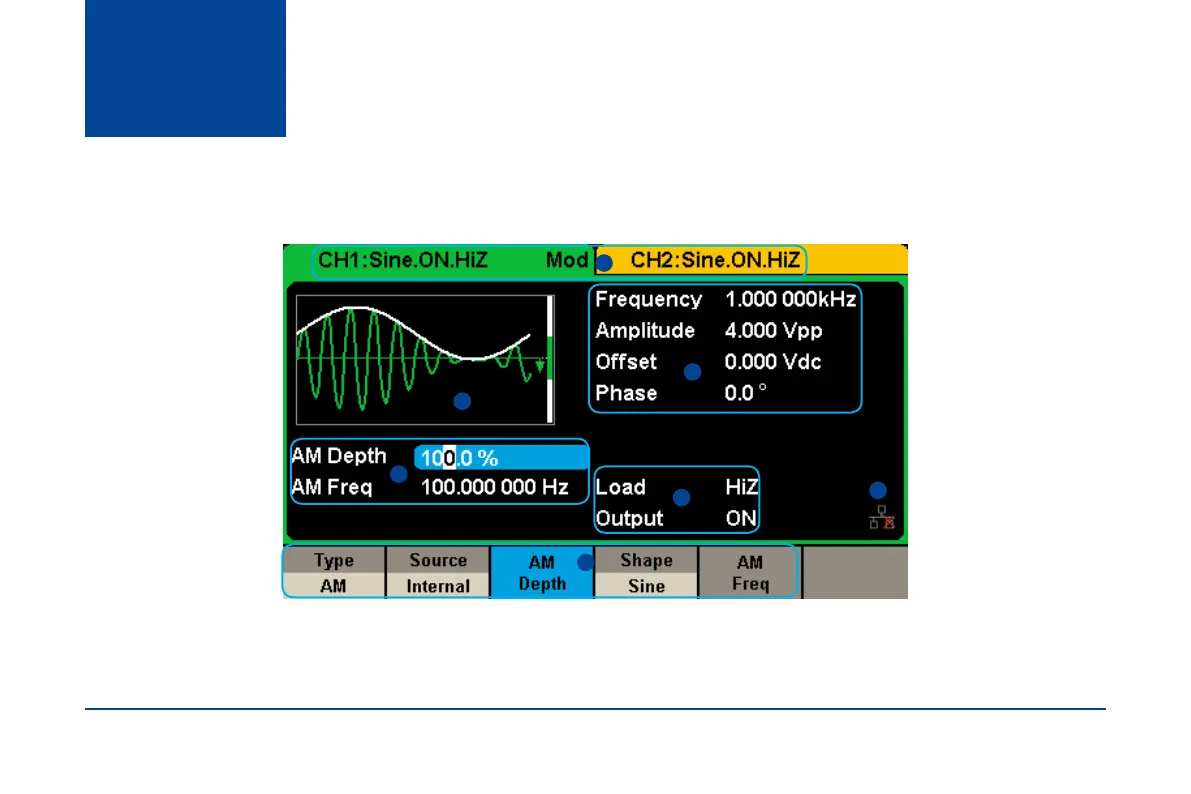SDG2000X Quick Start-12
SDG2000X can only display parameters and waveform of one channel at a time. The picture below shows the interface when CH1 chooses AM modulation of sine
waveform. The information displayed may vary depending on the function selected.
The entire screen of the SDG2000X is a touch screen. You can use your gure or touch pen to control the instrument. Most functions and selections can be chosen
using the touch screen in a similar manner to the front panel keys and knob.
Touch
Screen
Display
Figure 4 Touch Screen Display
1
7
4
5
3
6
2
1.Waveform Display Area
Shows the currently selected waveform of each channel. The key backlight will turn on when this area of the touch screen is clicked.
