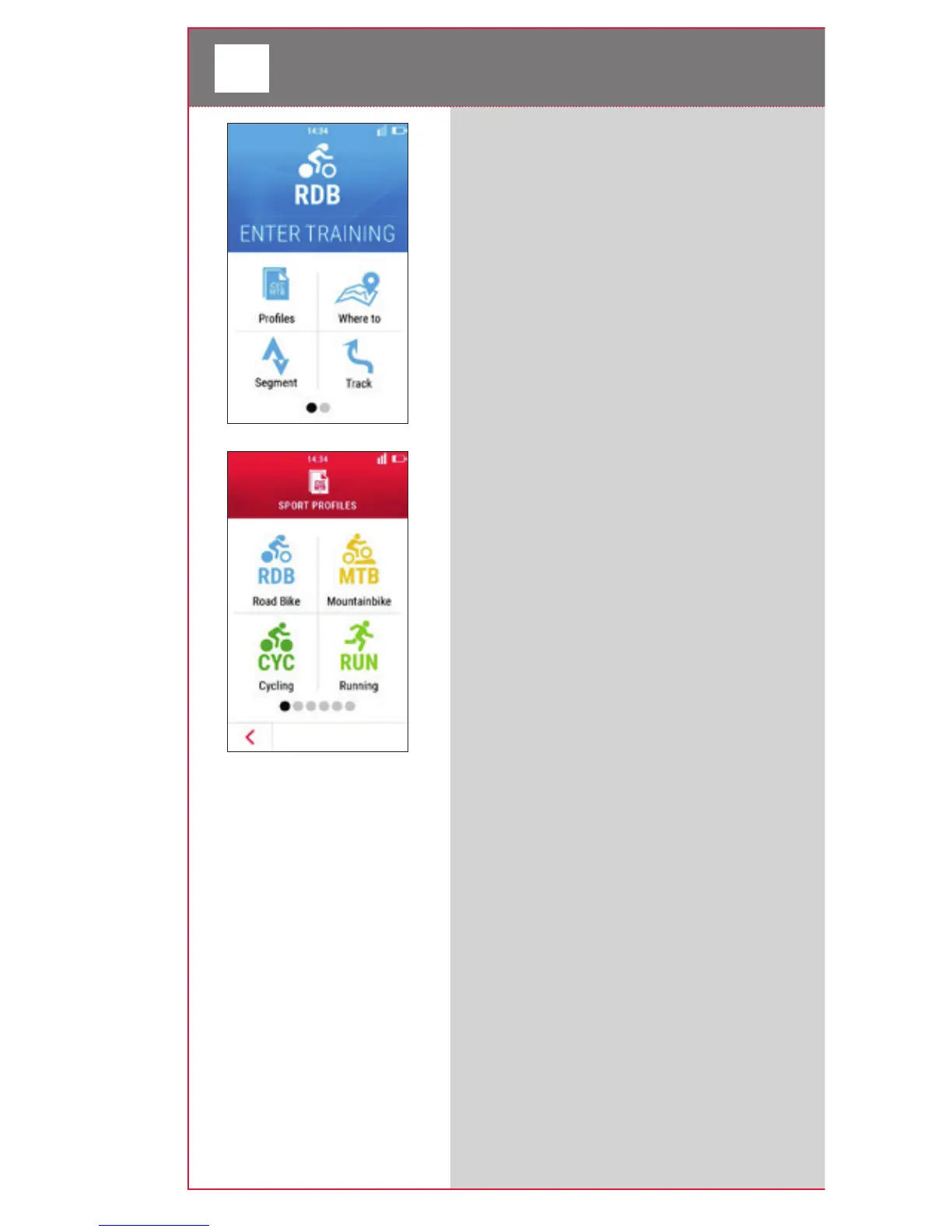8
5
Start a training with
ROX 12.0
Before you start a training you can change
the SPORT PROFILE. The SPORT PROFILE
contains all important settings like e. g. the
training views. Once setup, you can simply
start the training with all your preferred
settings.
There are different options to start the
training. If you want to start quickly, simply
push the START button while the HOME
screen is displayed. The training will start.
Further you can push the TRAINING icon
on the HOME screen to enter the training
menu. If you want to start the training, push
the START button.
Anytime when you start a training, it will
automatically record all data.
If you want to finish a ride, simply push the
STOP button. You can decide if you want to
delete the training session or store it. Just
follow the instruction on the display of the
ROX 12.0.