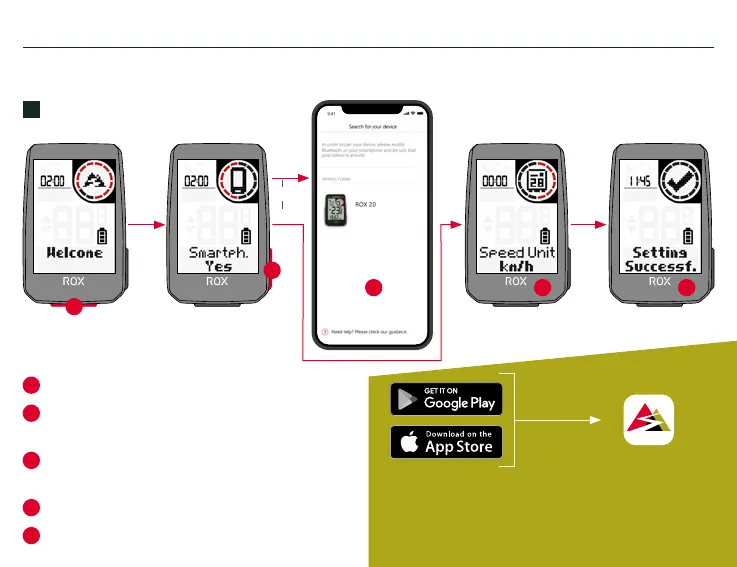or
1
Press STARTButtonfor5stoWake-Up.
2
Choose YEStopairaSmartphone,
choose NO to manually set the device.
3
DownloadSIGMARIDEAppandfollowApp
instructionstocongureyourdevice.
4
OR set device and user settings manually.
5
Enjoyyourdeviceandstartyourrstride!
3
1
2
NO
YES
5
FIRST START
EN
SIGMARIDEApp
The app offers you many functions for setting up
and customising the ROX 2.0. For more information
on the app functions, see the „SIGMA RIDE app“ page.
TIP
4
