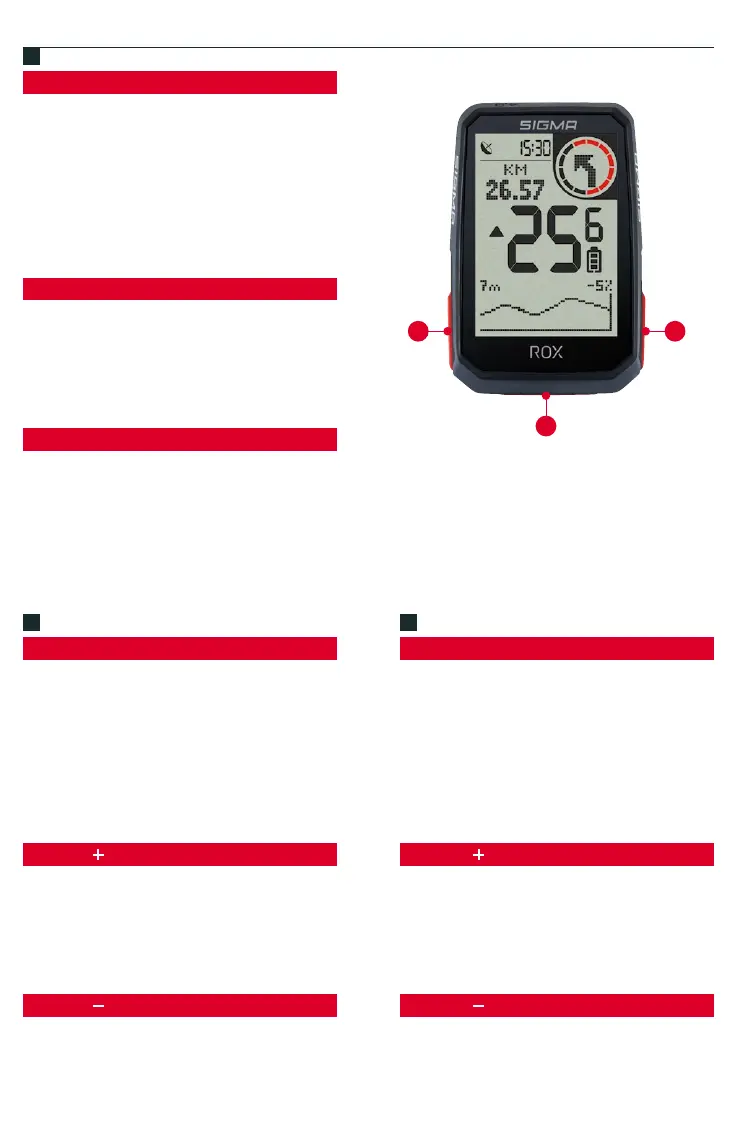– Start training
– Stop training
– Conrm input
– One menu level down
– Switch on the device (press for 3s)
Press and hold the button:
– Open and close menu
– Iniciar entrenamiento
– Parar entrenamiento
– Conrmar datos
– Ir al nivel de menú inferior
– Encender dispositivo (pulsar durante 3 seg.)
Mantener tecla pulsada:
– Abrir y cerrar menú
– Comece a treinar
– Pare de treinar
– Conrme a entrada
– Um nível de menu abaixo
– Ligue o dispositivo (pressione por 3s)
Pressione e segure o botão:
– Abrir e fechar o menu
– One page forward
– Increase value
Press and hold the button:
– Save and reset training values
– Avanzar una página
– Aumentar el valor
Mantener tecla pulsada:
– Guardar los datos de entrenamiento y resetear
– Avançar uma página
– Aumentar o valor
Pressione e segure o botão:
– Salvar e redenir os valores de treinamento
– One page backward
– Decrease value
– Retroceder una página
– Reducir el valor
– Uma página para trás
– Diminuir valor
START/STOP/MENU
button
Tecla
START/STOP/MENÚ
Botão
START/STOP/MENÚ
PLUS
button
Tecla
„ “
Botão
„ “
MINUS
button
Tecla
„ “
Botão
„ “
BUTTON FUNCTIONS
EN
ES PT
1
23
1
1 1
2
2 2
3
3 3
