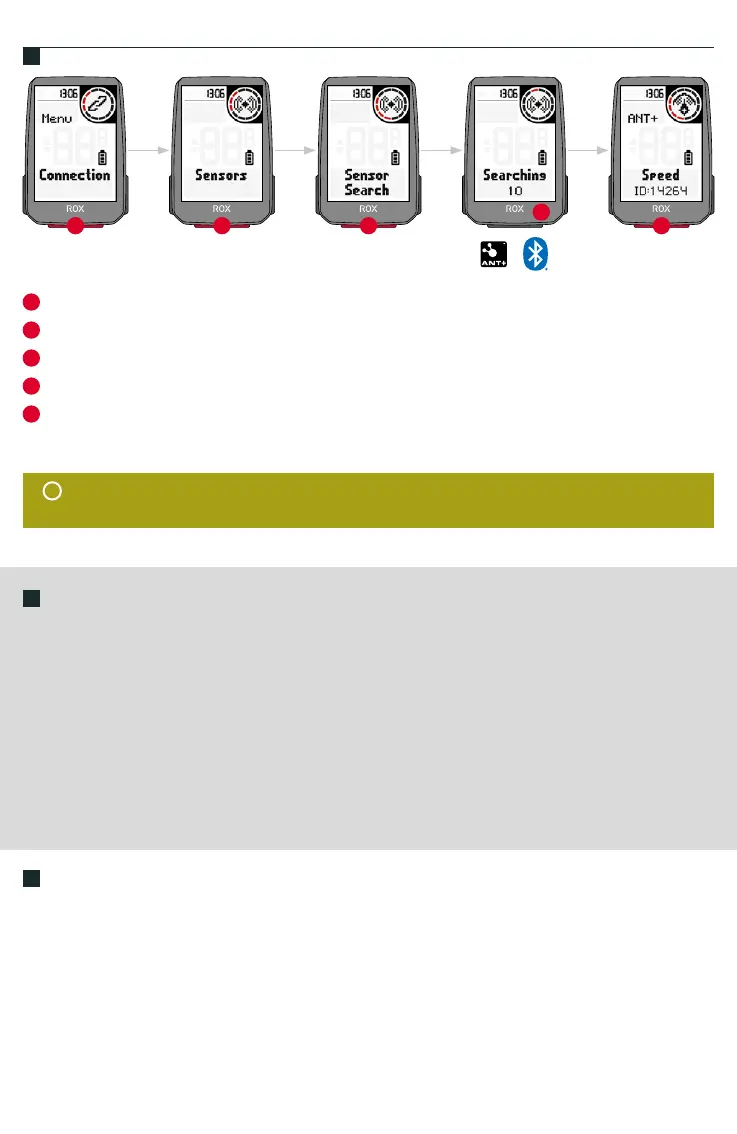1
Choose SETTINGS > CONNECT to edit connections.
2
Choose SENSORS to pair new sensors or manage paired sensors.
3
Choose „SEARCH NEW“ to add new sensors.
4
Make sure that sensors are switched on!
5
Select Sensor with + or - and press START to pair sensor. Repeat, if you want to pair more sensors.
1 3
4
52
!
TIP
: Some sensors are available in Bluetooth and ANT+ at the same time.
We recommend to choose the ANT+ connection.
SENSOR CONNECTION
EN
ES
1. En AJUSTES > CONEXIÓN podrás editar las conexiones disponibles.
2. Selecciona SENSORES para conectar nuevos sensores o administrar los ya conectados.
3. Con “BUSCAR NUEVO” es posible añadir nuevos sensores.
4. ¡Para hacerlo es necesario que los sensores estén encendidos!
5. Con las teclas “+” o “-” se selecciona el nuevo sensor. Para enlazarlo, deberás pulsar a continuación START,
actuando de la misma forma si deseas acoplar varios sensores.
CONSEJO: algunos sensores aparecen disponibles a través de Bluetooth y ANT+.
SIGMA te recomienda usar la opción ANT+.
PT
1. Escolha CONFIGURAÇÕES > CONECTAR para editar as conexões.
2. Escolha SENSORES para emparelhar novos sensores ou gerenciar sensores emparelhados.
3. Escolha „PROCURAR NOVO“ para adicionar novos sensores.
4. Certique-se de que os sensores estão ligados!
5. Selecione Sensor com + ou - e pressione START para emparelhar o sensor. Repita, se quiser emparelhar mais sensores.
DICA: alguns sensores estão disponíveis em Bluetooth e ANT+ ao mesmo tempo.
Recomendamos escolher a conexão ANT+.
