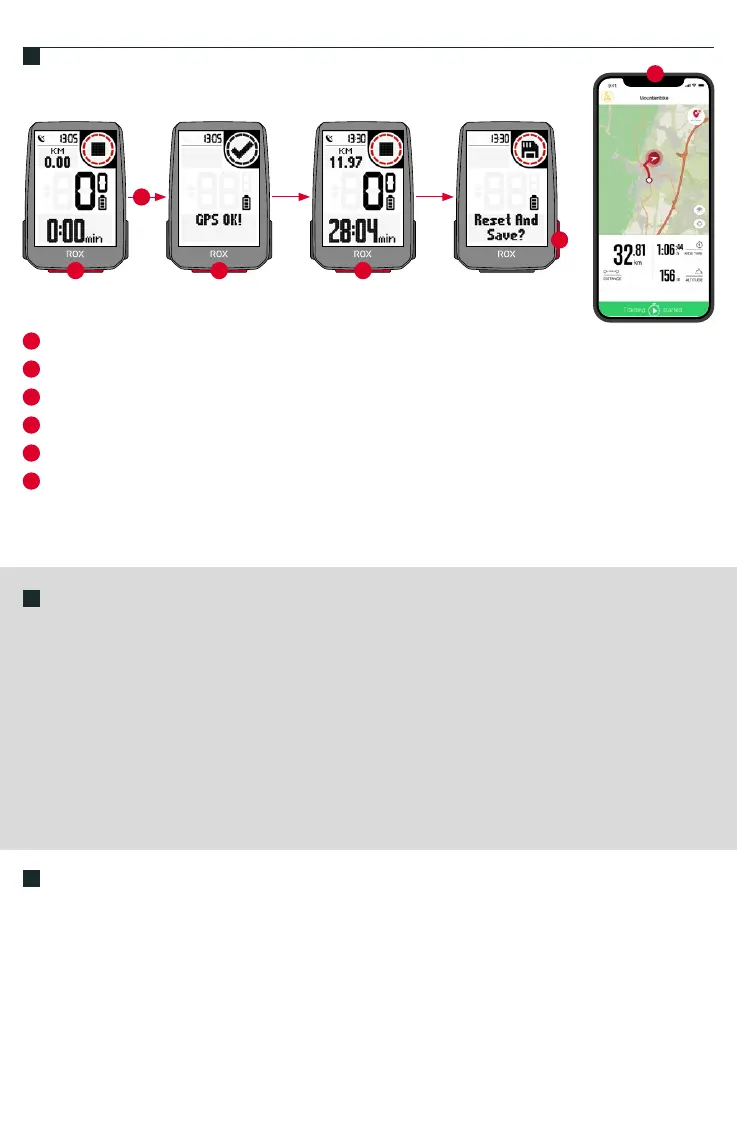1
Press START button for 3s to start the device.
2
Don‘t move and search for clear sky location for fast GPS x.
3
Wait for „GPS OK“. Press START button to start the training session.
4
Press START button to stop the training session.
5
Hold „+“ button to reset training values and save your training.
6
Sync with Smartphone for full data analysis and sharing.
2
1
3 4
5
TRAINING
EN
6
SIGMA RIDE App
ES
1. Para encender el dispositivo, mantén pulsada la tecla START durante 3 segundos.
2. Para recibir rápidamente la señal del GPS deberás estar en un lugar a cielo abierto y no moverte.
3. Espera hasta que aparezca el mensaje “GPS OK”. Para iniciar el entrenamiento, pulsa la tecla START.
4. Para terminar el registro del entrenamiento, vuelve a pulsar START.
5. Mantén pulsada la tecla “+” para guardar los datos del entrenamiento y luego resetear el dispositivo.
6. Completa la sincronización con tu smartphone. Una vez terminada, podrás intercambiar los datos sin problemas.
PT
1. Pressione o botão START por 3s para iniciar o dispositivo.
2. Não se mova e procure um local com céu claro para um rápido ajuste de GPS.
3. Espere por „GPS OK“. Pressione o botão START para iniciar a sessão de treinamento.
4. Pressione o botão START para parar a sessão de treinamento.
5. Segure o botão „+“ para redenir os valores de treinamento e salvar seu treinamento.
6. Sincronize com o smartphone para análise e compartilhamento completos de dados.
