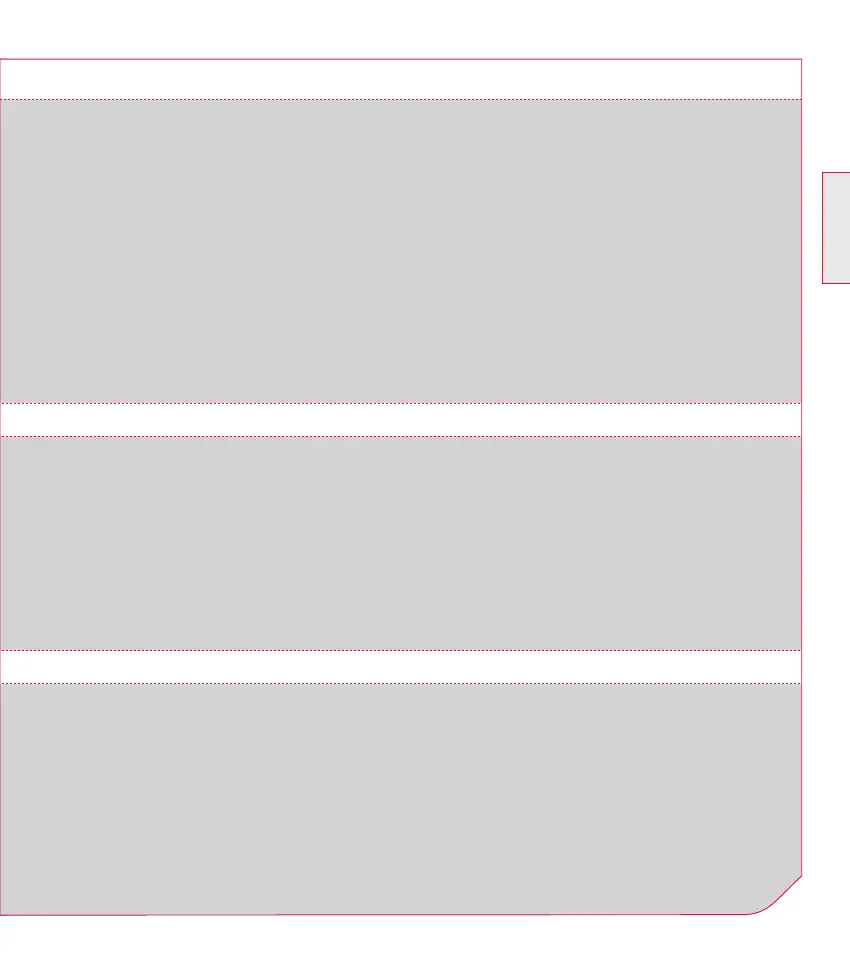! Die ersten 5 mm abschneiden !
49
GB/USA
ROX 8.0
! Die ersten 5 mm abschneiden !
3 EVERYTHING ABOUT THE SIGMA ROX 8.0
To avoid “clicking” through numerous display
options during your ride, you can personalize
the settings on your SIGMA ROX 8.0 by using
the favorites available
You use the favorites to save the chosen trip
functions that you want to see during the ride.
You can store up to 10 items in each of the
favorites.
Now you no longer need to click through
30 functions and 5 levels during the ride.
You see the functions that you customized.
This means that you can fully focus on the
ride!
3.6.4 HIDING THE VALUES DURING THE RIDE
The functions that are not essentially required
are hidden during the ride. This means that
your 2 favorite menus and all trip data are at
your disposal. All other main menus –
“Memory” and “Setting” – are hidden.
3.6.3 FAVORITES
3.6.5 7 TRIPS
The SIGMA ROX 8.0 has two different forms
of data storage:
In this memory you can selectively store
almost all trip data, as shown in the SIGMA
ROX 8.0 display. You can save up to 7 trips.